Technical SEO Made Simple: The Backbone of a High-Performing Website

You can write amazing content and build strong backlinks — but if your website’s technical setup is broken, Google might never notice you. That’s why Technical SEO matters. It’s the foundation that makes your site discoverable, crawlable, and fast.
Think of it as tuning your car before a long race. Without it, even the best driver (your content) won’t reach the finish line (top rankings). In this article, you’ll learn the essentials of Technical SEO — from sitemaps to structured data — and get a simple audit checklist to keep your site in perfect shape.
What is Technical SEO and Why It Matters
Technical SEO ensures that your website is optimised for both users and search engines.
It focuses on how search engines crawl, index, and understand your site structure — beyond just content or links.
Here’s why it’s crucial:
- Helps search engines find and index your pages efficiently.
- Improves website loading speed and performance.
- Prevents duplicate or broken pages from harming your ranking.
- Ensures your website works smoothly on mobile and desktop.
In short: Technical SEO makes your site Google-friendly.
Technical SEO Audit Checklist
Let’s break down the core components you need to master — with simple explanations and easy tools to use.
1. Sitemap Optimisation
Your XML sitemap acts as a roadmap that tells Google which pages exist on your site and how often they’re updated.
Best practices:
- Include only important and canonical URLs.
- Submit your sitemap to Google Search Console.
- Keep it under 50,000 URLs or 50 MB.
- Use a plugin like Yoast SEO, Rank Math, or XML Sitemap Generator if you use WordPress.
Check your sitemap: https://yourdomain.com/sitemap.xml
2. Robots.txt Configuration
The robots.txt file tells search engines which pages or folders to crawl or ignore.
Example robots.txt setup:
User-agent: *
Disallow: /wp-admin/
Allow: /wp-admin/admin-ajax.php
Sitemap: https://yourdomain.com/sitemap.xml
Do:
- Block admin or duplicate pages.
- Allow necessary assets (CSS, JS).
- Add sitemap URL for better crawling.
Don’t:
- Accidentally block your entire website!
Test your robots.txt in Google Search Console.
3. Structured Data (Schema Markup)
Structured data helps Google understand your content.
It’s the reason you see “star ratings,” “FAQs,” or “price details” in search results.
Common schema types:
- Article → for blogs
- Product → for eCommerce
- FAQ → for Q&A pages
- LocalBusiness → for local listings
Tools to add & test schema:
Tip: Add JSON-LD schema (preferred by Google).
4. Canonical Tags
Canonical tags prevent duplicate content issues when multiple URLs show the same page.
Example:
- <link rel="canonical" href="https://yourdomain.com/blog-post" />
Checklist:
- Add canonical tags to every important page.
- Point duplicates to the main version.
- Avoid conflicting or missing canonical tags.
Why it matters: Google may otherwise split your ranking between similar pages.
5. Indexability & Crawlability
Search engines must be able to find and index your pages.
Quick checks:
- Use site:yourdomain.com on Google to see indexed pages.
- In Google Search Console → Coverage Report, look for “Indexed,” “Excluded,” or “Error” pages.
- Fix “noindex” tags or 404 pages that shouldn’t exist.
Tools to use:
- Screaming Frog SEO Spider (free for up to 500 URLs)
- Ahrefs Webmaster Tools (for crawl issues)
Goal: Every valuable page should be indexable and accessible.
6. Mobile-Friendly Design
Over 65% of web traffic comes from mobile.
If your site isn’t mobile-optimised, you’ll lose both visitors and rankings.
Check using:
- 📱 Google’s Mobile-Friendly Test
Tips:
- Use responsive design
- Keep buttons tappable and fonts readable
- Avoid pop-ups covering content
7. Website Speed & Core Web Vitals
A slow website = poor user experience + lower rankings.
Core Web Vitals are Google’s official metrics for performance.
Key metrics:
- LCP (Largest Contentful Paint): < 2.5 seconds
- FID (First Input Delay): < 100 ms
- CLS (Cumulative Layout Shift): < 0.1
Tools to check speed:
- PageSpeed Insights
- GTmetrix
- Pingdom Tools
Optimisation tips:
- Compress images (TinyPNG, Squoosh)
- Use a CDN (Cloudflare, BunnyCDN)
- Minify CSS, JS, and HTML
8. HTTPS Security
Google favours secure sites. If your website still uses “http://”, you’re hurting your credibility.
Checklist:
- Install an SSL certificate (many hosting providers offer it for free).
- Redirect all pages from http → https.
- Avoid mixed content errors (secure all images, scripts, etc.).
Bonus Tip: Always renew SSL automatically.
9. Fix Broken Links (404 Errors)
Broken links harm user experience and SEO crawl flow.
Check using:
- Ahrefs Broken Link Checker
- Screaming Frog SEO Spider
- BrokenLinkCheck.com
Fix by:
- Redirecting broken URLs (301 redirect).
- Updating outdated internal links.
- Removing irrelevant outbound links.
10. Technical SEO Maintenance Routine
SEO isn’t one-time work — it’s ongoing.
Monthly Technical SEO routine:
- Run a full crawl audit
- Check Google Search Console errors
- Monitor Core Web Vitals
- Update sitemap and resubmit if needed
- Test site speed and fix issues
Consistency = strong performance.
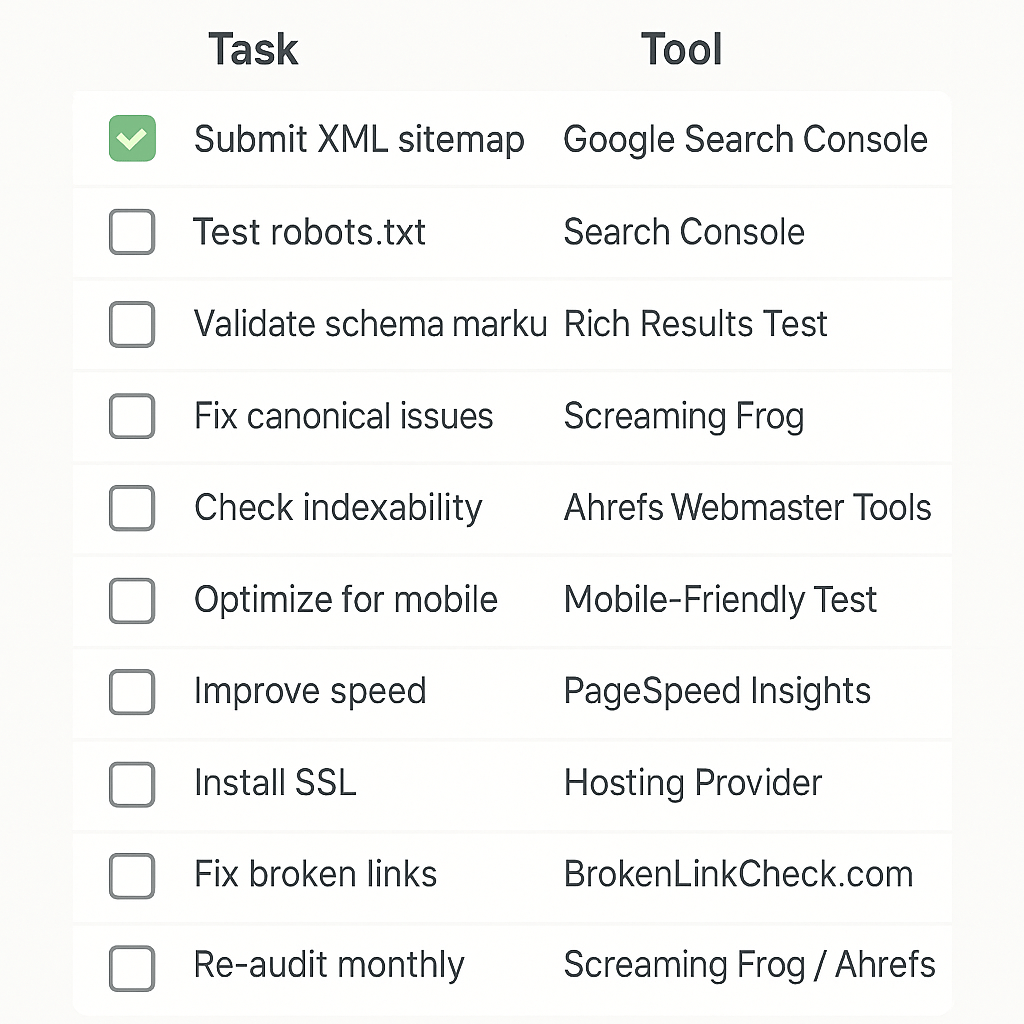
Conclusion
Technical SEO may sound intimidating, but it’s actually the easiest way to boost your site’s performance if you know what to look for.
Start small — fix your sitemap, check mobile usability, and test speed. Within weeks, you’ll see measurable improvement in both ranking and traffic.
The better your site’s foundation, the higher it can grow.
Want a short audit guide? Download our free Technical SEO Checklist and test your site’s crawlability today! #TechnicalSEO
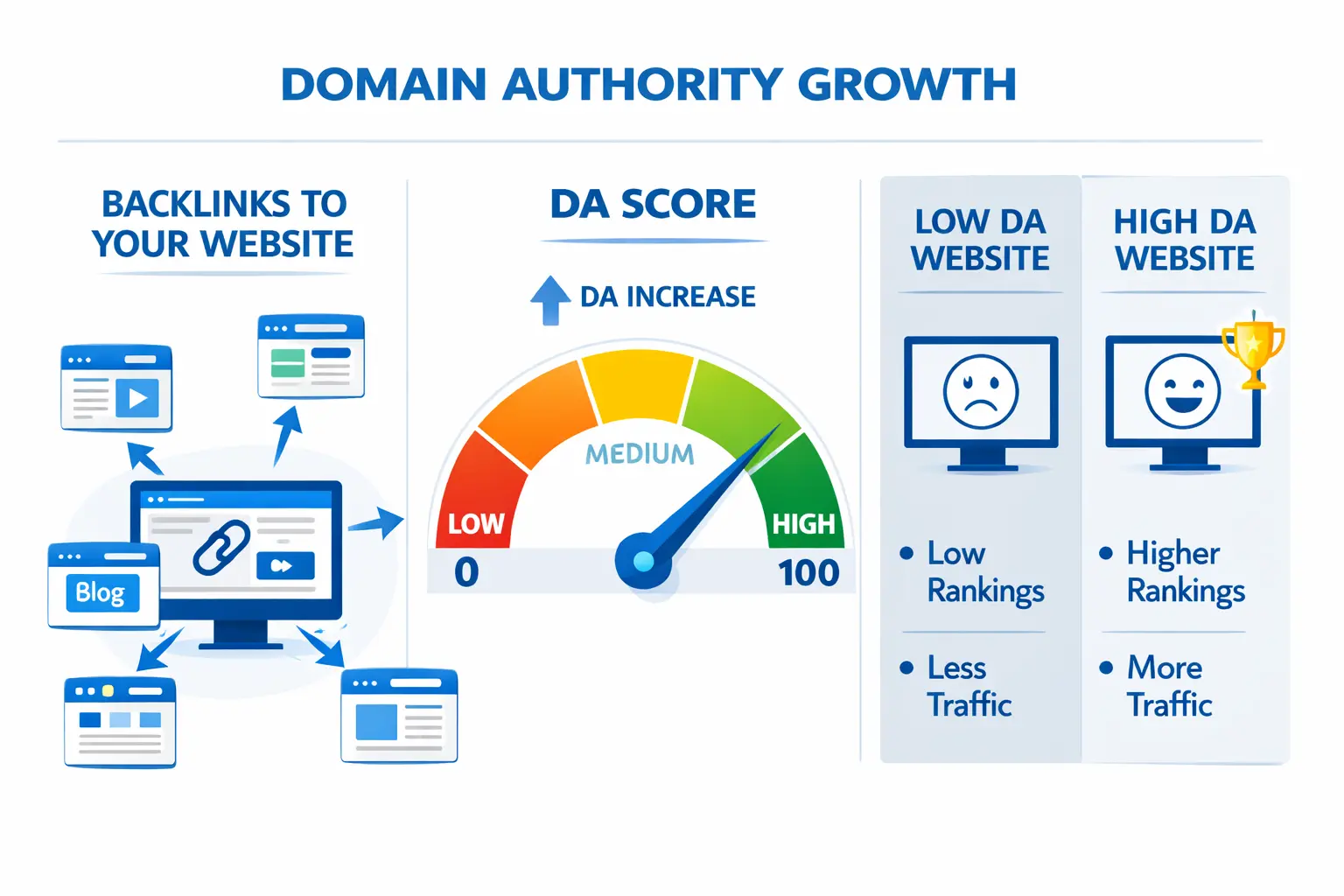
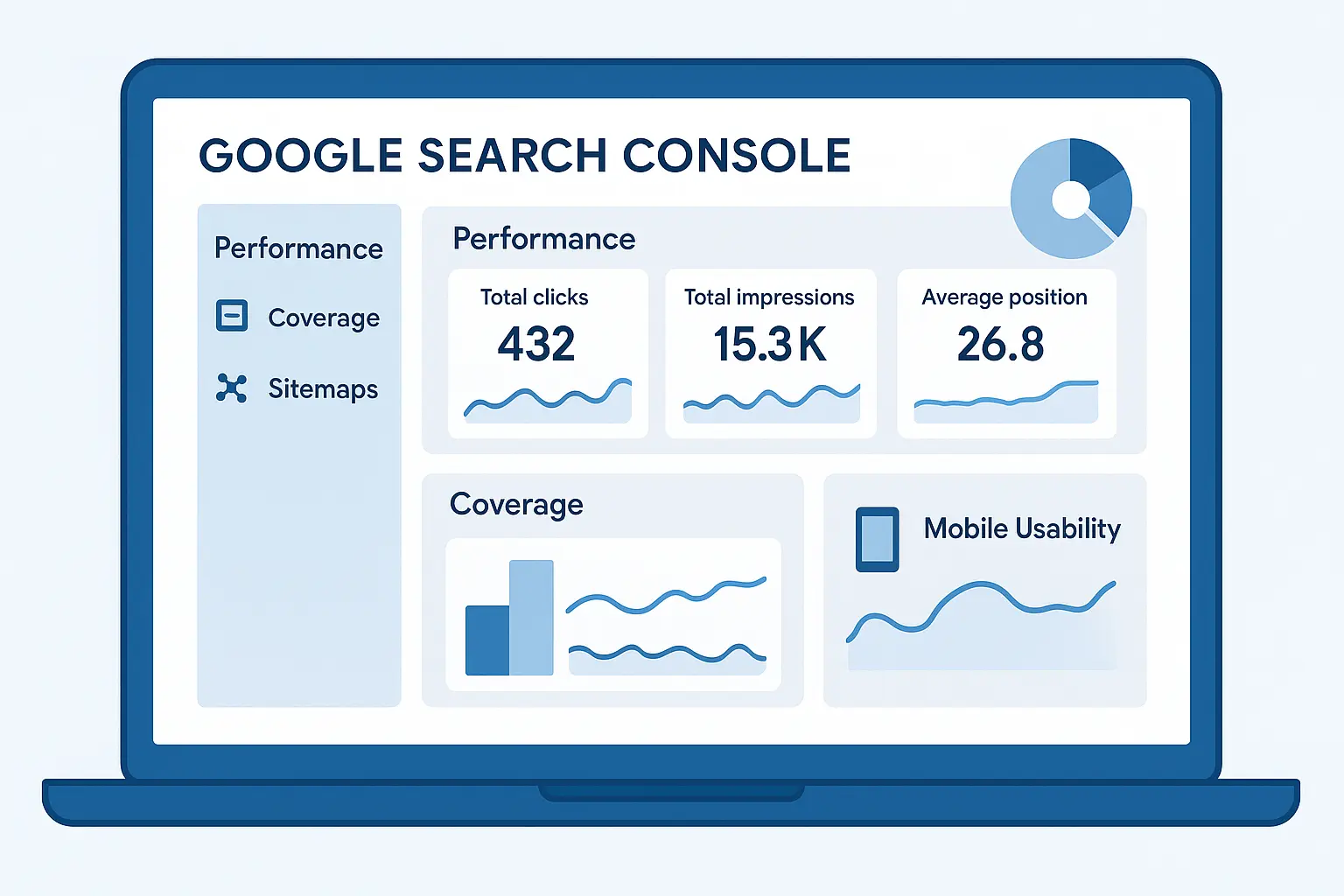
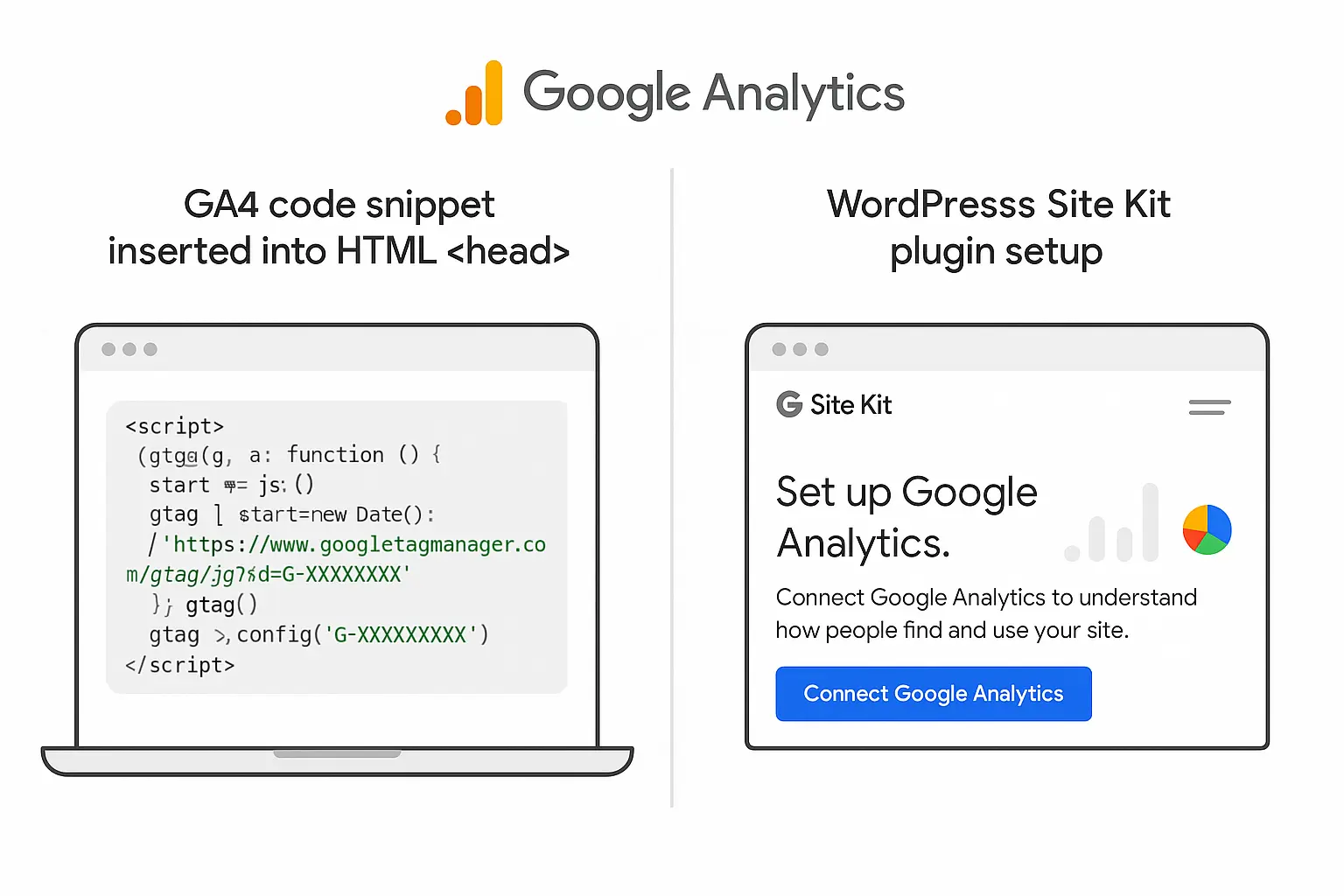
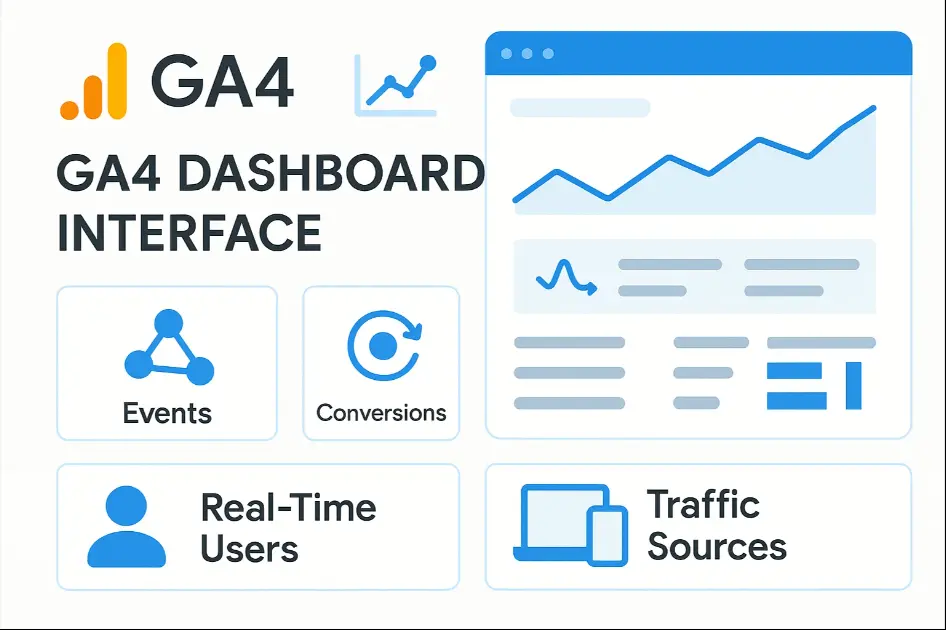

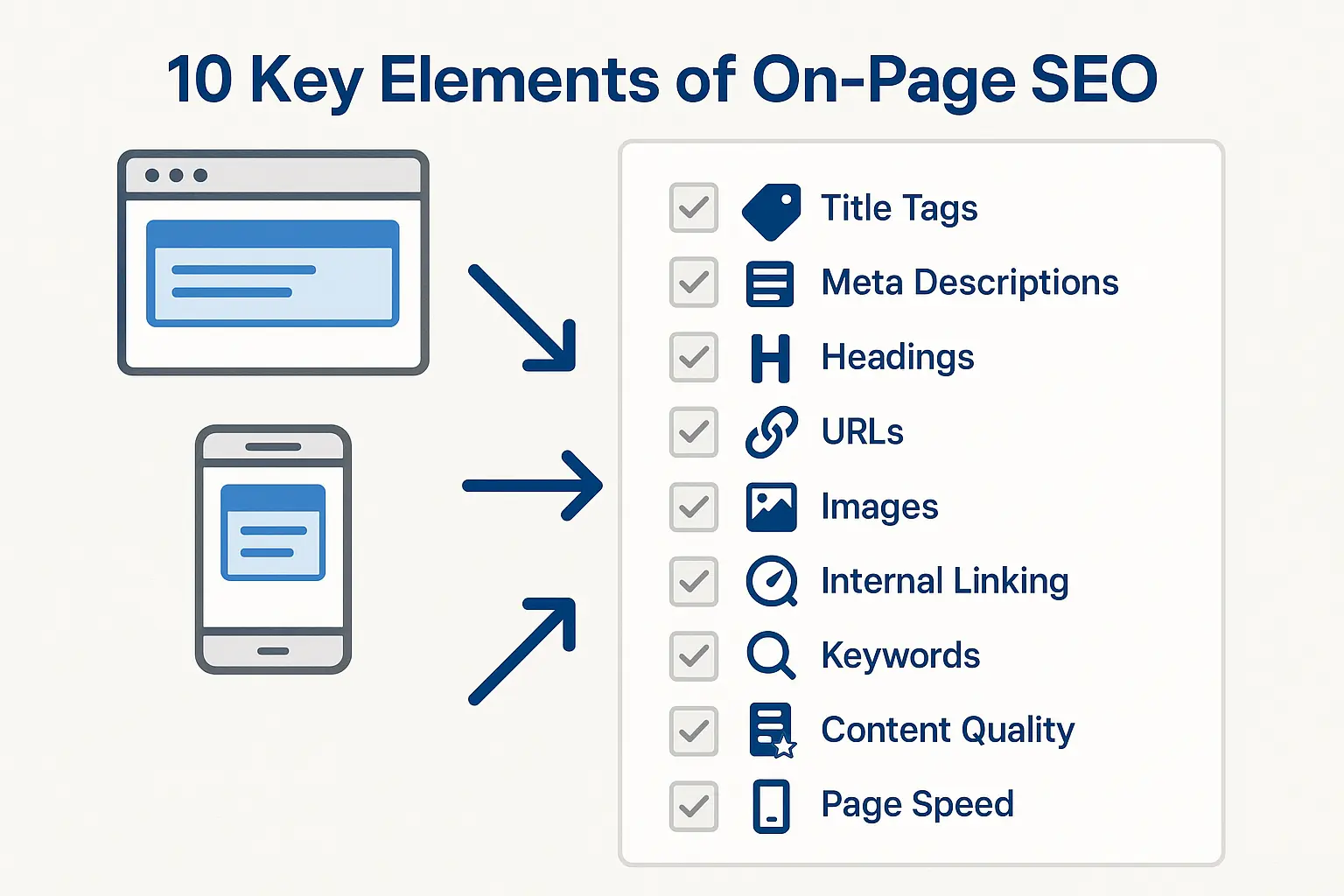


No comments yet. Be the first to comment!