AI Video Prompts Made Simple: Create Stunning Clips in Minutes
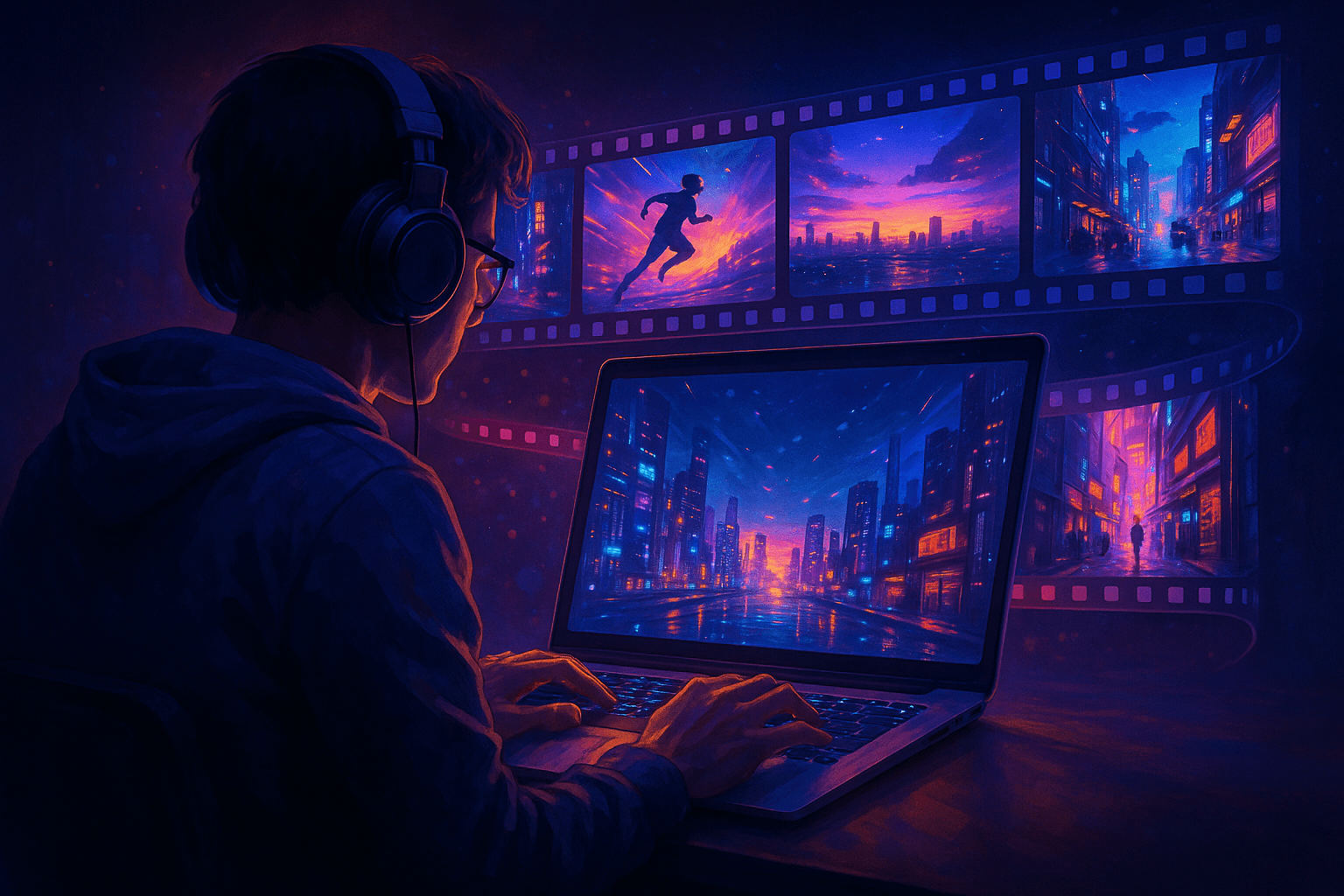
Ever tried an AI video tool and ended up with a weird, glitchy, or totally random video? You’re not alone. Just like AI image generators, video AI tools need clear prompts to understand your vision. Whether you’re using Runway, Pika Labs, or Stable Video, the way you describe your scene makes all the difference. The good news? Writing better prompts is easier than you think. Let’s dive into the secrets of mastering AI video prompts.
Why Prompting is Critical in AI Video Generation
AI doesn’t “see” your imagination. It translates text into moving visuals. If your prompt is vague, your output will feel generic. If it’s detailed, you’ll get results closer to professional-level animations.
Think of it like directing a movie. If you just say, “Film a person walking,” you’ll get a boring clip. But if you say, “A slow-motion shot of a woman walking through a neon-lit street in Tokyo at night, cinematic lighting, cyberpunk style,” the AI suddenly has a blueprint for a story.
The Anatomy of a Great Video Prompt
A strong video prompt usually includes:
[Subject/Action] + [Style/Genre] + [Details/Environment] + [Camera/Lighting] + [Mood/Emotion]
Example:
“A futuristic robot dancing in a crowded nightclub, cyberpunk style, flashing neon lights, wide-angle camera, fast-paced and energetic mood.”
The more specific you are, the more the AI feels like your creative assistant instead of a guessing machine.
Breaking Down Key Elements
- Subject & Action (What happens in the video)
Example: “A dragon flying over snowy mountains”
- Style/Genre (The creative vibe)
Example: “cinematic Hollywood, Pixar animation, or anime style”
- Details/Environment (Where it takes place)
Example: “in a desert during sunset with dust storms”
- Camera/Lighting (Film-making tricks)
Example: “close-up, aerial shot, golden hour lighting, cinematic depth of field”
- Mood/Emotion (The energy of the scene)
Example: “dark, mysterious, fast-paced, hopeful”
Examples: Weak vs Strong Prompts
❌ Weak Prompt:
“Make a video of a cat.”
Output: A random, short, forgettable video.
✅ Strong Prompt:
“A playful kitten chasing butterflies in a sunny meadow, cinematic slow motion, warm golden light, cheerful mood, high resolution.”
Output: A visually rich, story-like clip.
Tips for Better AI Video Prompts
- Start with Storytelling: Imagine you’re describing a movie trailer in one or two sentences.
- Use Camera Language: Words like wide shot, drone view, slow motion, zoom in guide the AI.
- Add Time & Motion: Unlike static images, videos thrive on action — add walking, flying, dancing, running.
- Refine Iteratively: Test, adjust, and try again. Small word changes (e.g., dark vs dramatic) can shift the whole mood.
- Leverage AI + Human Combo: Use ChatGPT to draft creative prompts, then feed them into Runway or Pika Labs.
Popular Styles to Try in AI Video Generation
- Cinematic/Film Style → “epic wide shots, dramatic lighting, Hollywood feel”
- Cartoon/Animation Style → “Pixar-like, 2D anime-inspired, hand-drawn look”
- Futuristic/Cyberpunk Style → “neon lights, rainy streets, holograms”
- Fantasy/Magic Style → “floating castles, glowing spells, mystical forests”
- Realistic Documentary Style → “handheld camera, natural light, raw feel”
Tools to Try with These Prompts
- Runway → Best for cinematic AI videos
- Pika Labs → Smooth animations with simple prompts
- Kaiber AI → Turn music + ideas into music videos
- Stable Video → Open-source option for creative experimentation
Conclusion
AI video generation isn’t about pushing a button and hoping for the best. It’s about directing the AI with words like a filmmaker. The clearer your prompt, the closer your video gets to the scene in your head.
Action step: Take one idea today — maybe a travel vlog intro, a product ad, or a fantasy scene — and write a detailed video prompt using the formula: Subject + Style + Details + Camera + Mood. Try it in Runway or Pika Labs and watch your words come alive.



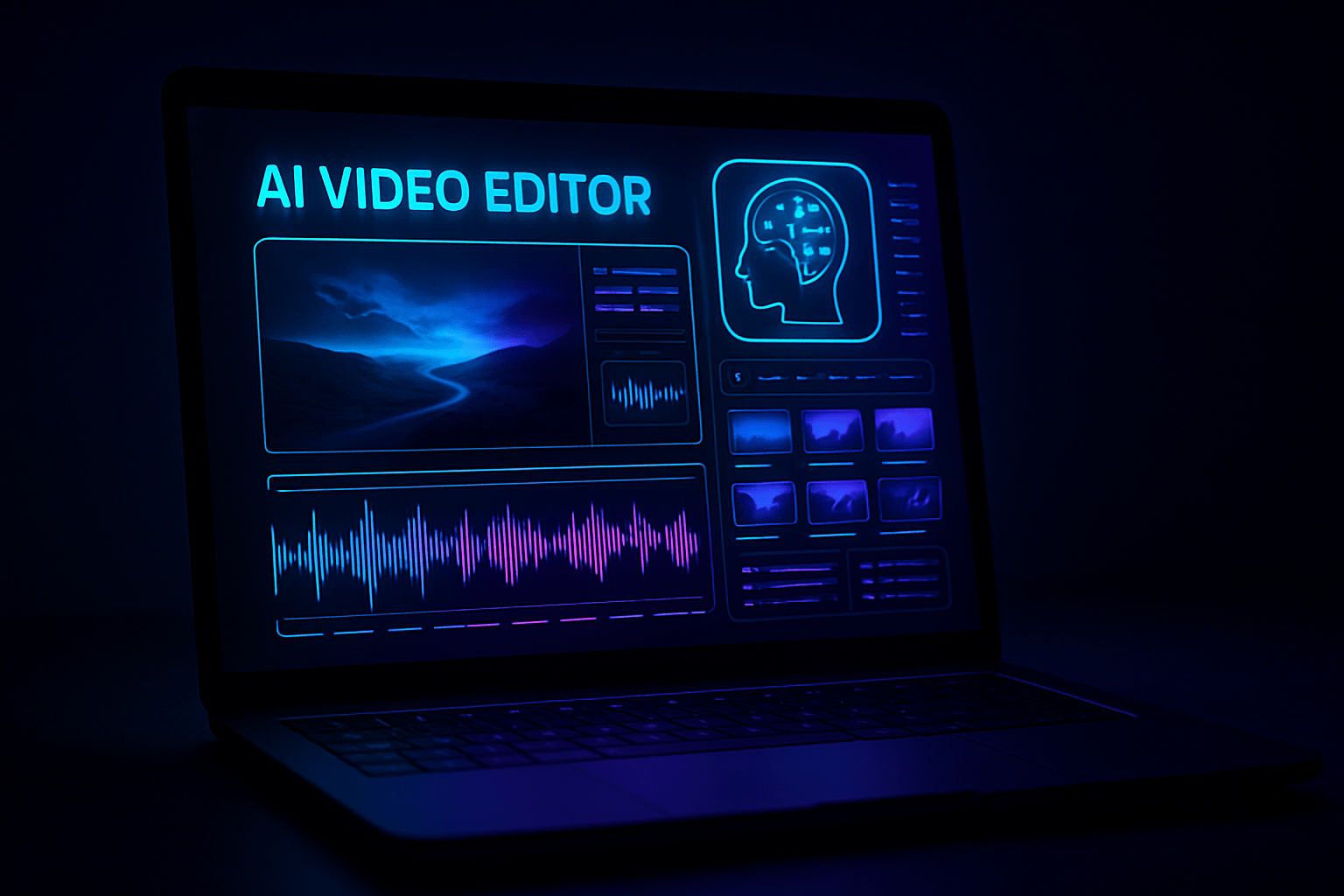
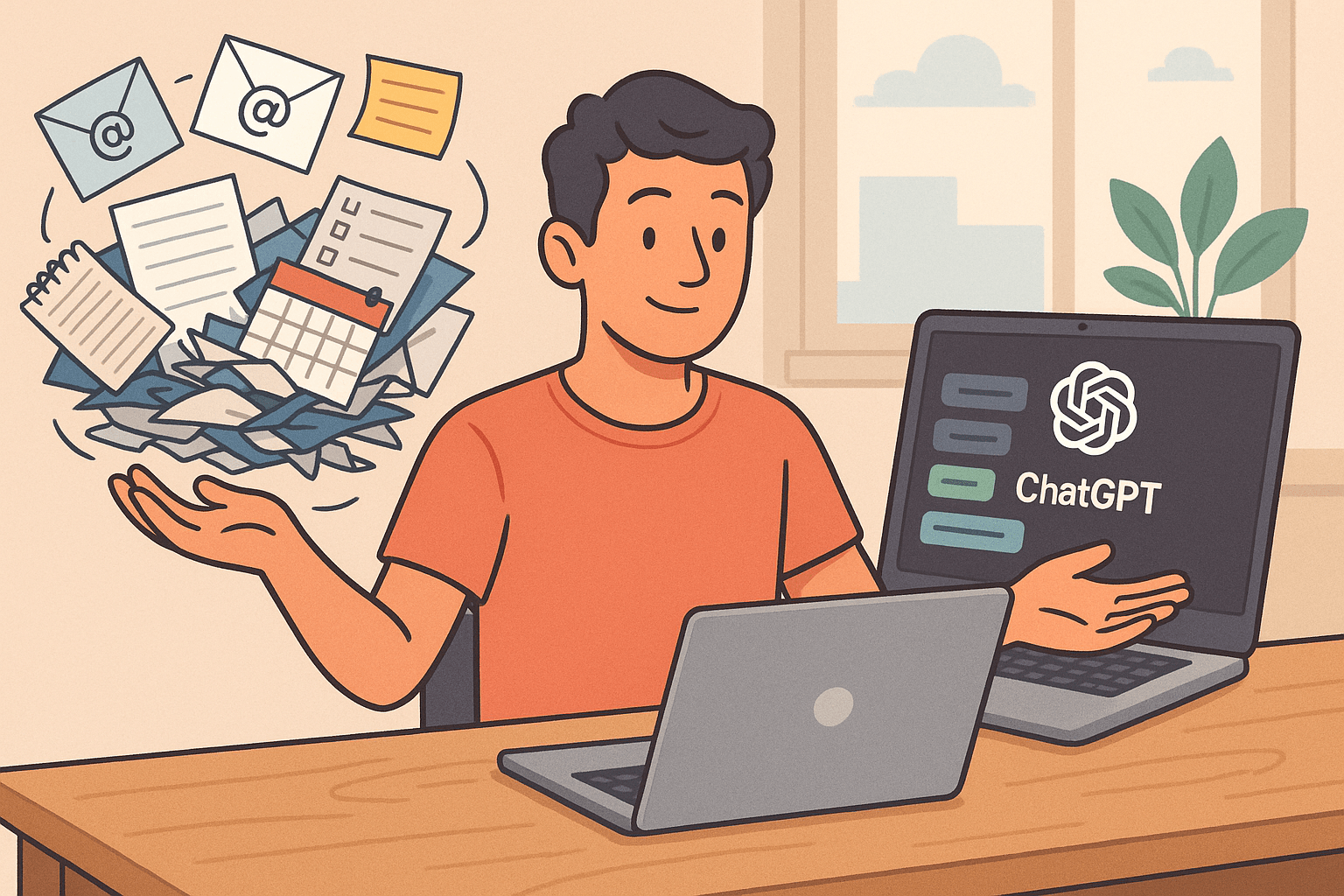
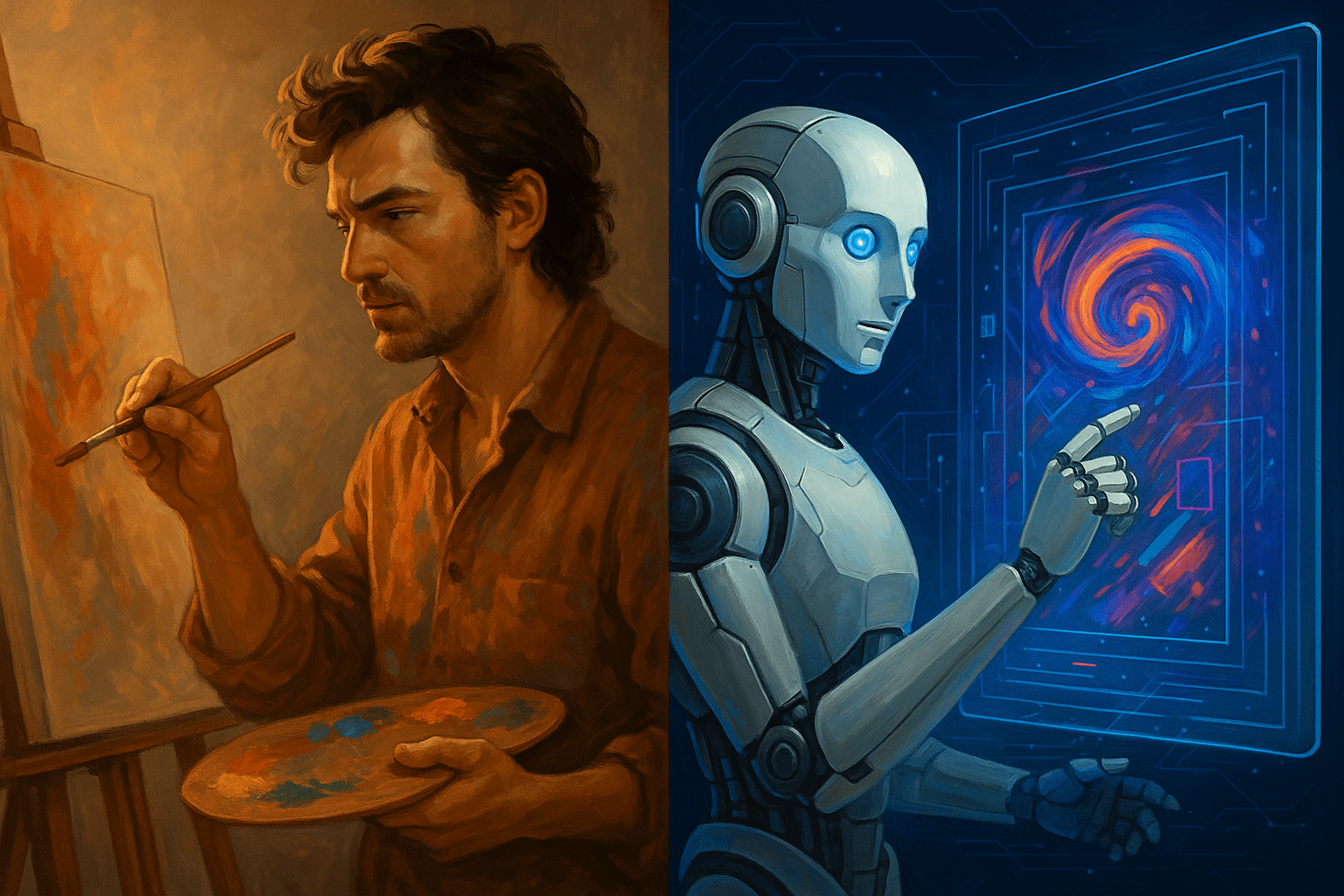
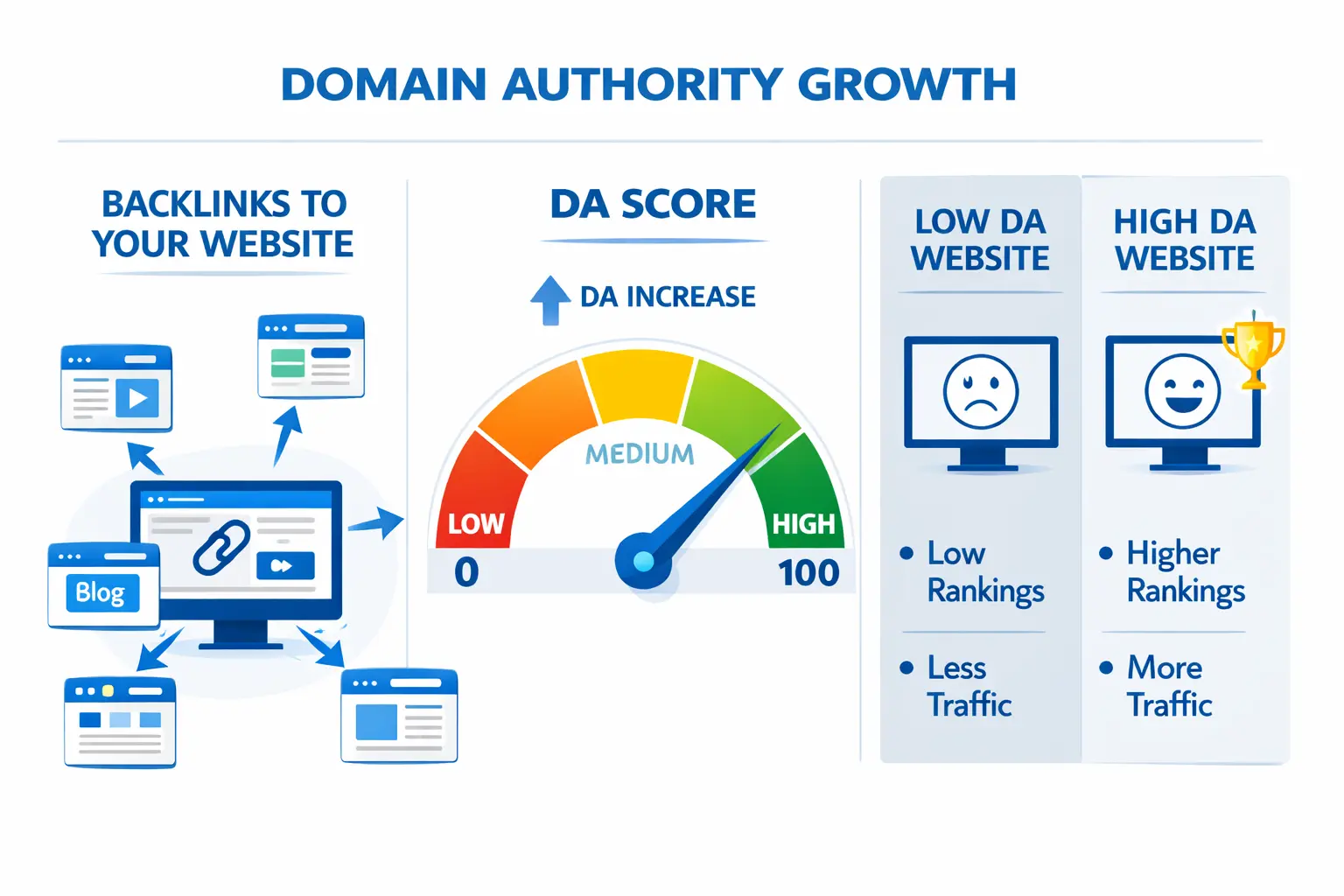


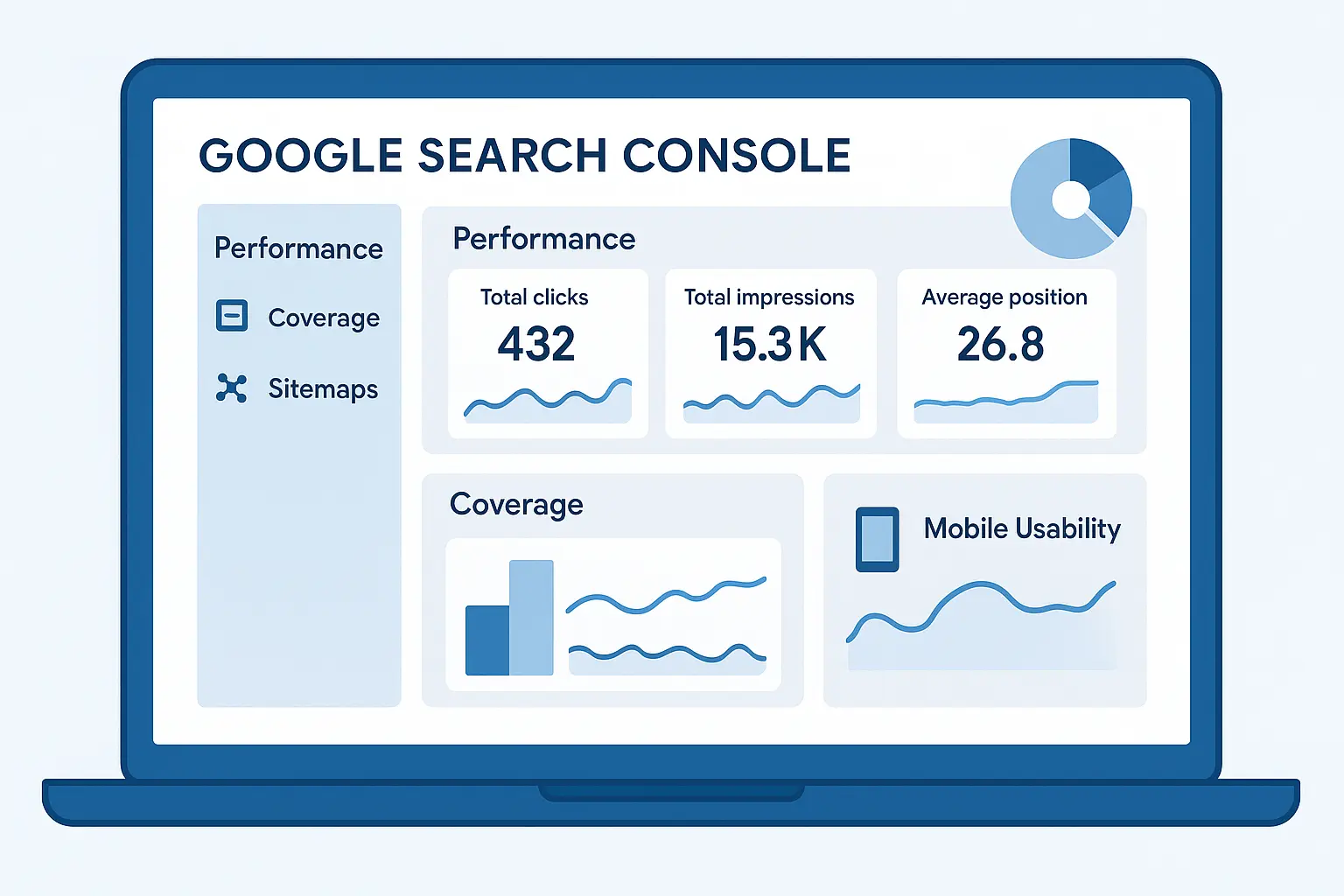
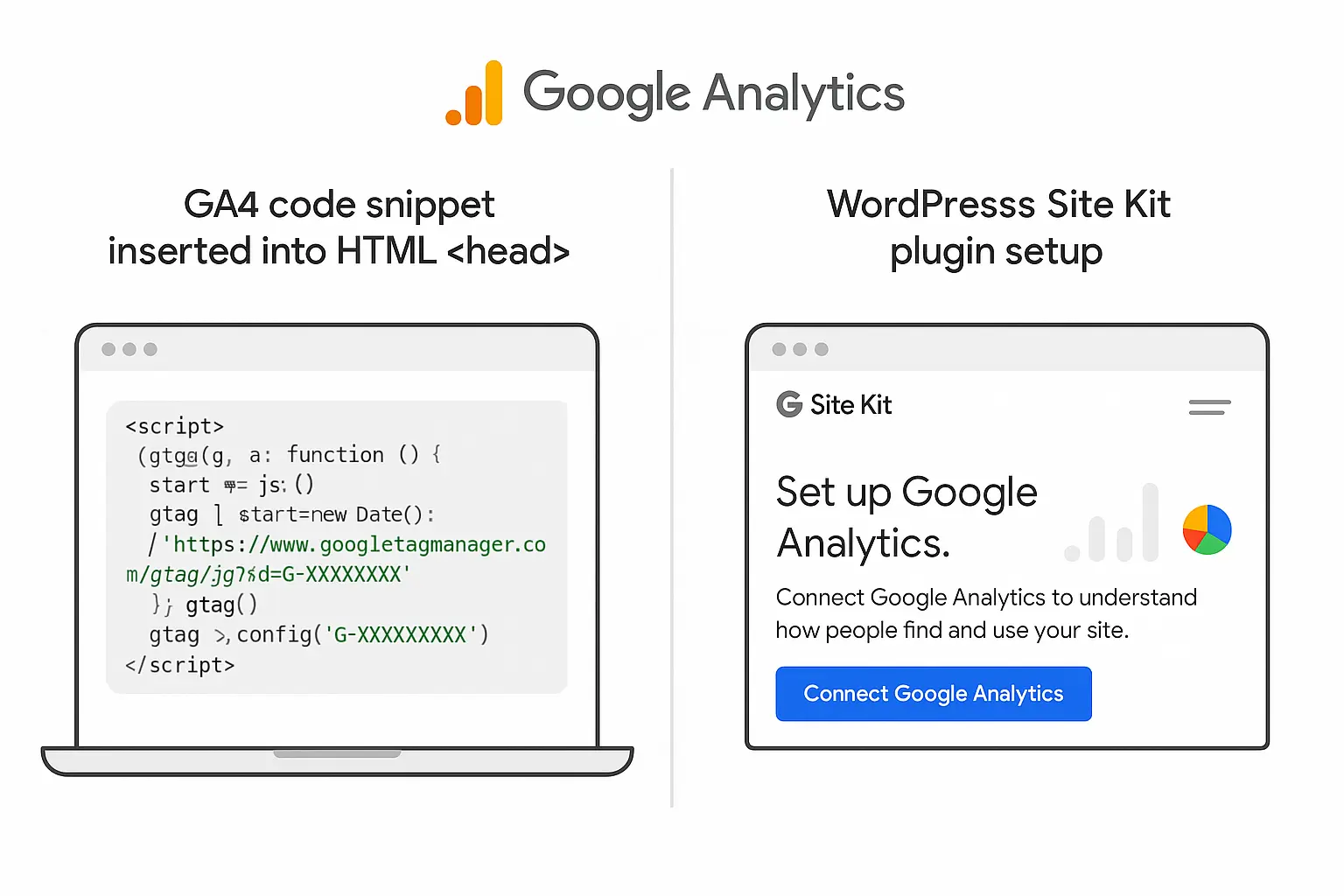
No comments yet. Be the first to comment!