Gemini Nano Banana Trend: How to Make Trending 3D Figurines & Short Videos

Have you seen those tiny, toy-like 3D figurine images of people or pets everywhere on Instagram and TikTok lately? That’s Gemini Nano Banana doing its magic. This trend lets you upload a photo, use a detailed prompt, and get back a collectable-style figurine or retro-saree portrait in seconds. Even better: you can turn that image into a short video clip (up to 10 seconds) with animation or motion. In this article, you’ll learn exactly how to join the trend — make images, make videos, and use prompts that get good results.
What is Gemini Nano Banana?
- The Nano Banana model is part of the Gemini 2.5 Flash Image by Google.
- It allows you to edit photos to look like 3D figurines, retro portraits, stylised vintage looks, Bollywood saree portraits, etc.
- There are also concerns to be aware of: privacy, watermarks (SynthID), consistent face preservation, etc.
How to Create Nano Banana Images (Step-by-Step)
- Open the Gemini app / use Gemini 2.5 Flash Image
Make sure you’re using the correct model version (Flash Image / Nano Banana) in your Gemini app (Go to Gemini, click in Tools, and Select Banana Sign).
- Upload your photo
Choose a clear selfie or image where the subject is well-lit.
Optional: upload a second reference photo if you want a consistent face, etc.
- Write a detailed prompt
Include your style direction (3D figurine, retro, vintage saree, Bollywood, toy style, etc.)
Specify mood, lighting, background, scale, and environment.
- Generate
Hit the generate button. Wait a few seconds.
Review and refine: if details are wrong (face changes too much, lighting weird, pose changes), tweak the prompt.
- Save / Share
Once you like it, save the image.
Remember: images created have an invisible watermark SynthID.
How to Make a 10-Second Video from Your Nano Banana Image
You can animate the still image or use simple video tools to make it move. Here are the steps:
- Use an AI video tool that can animate still images or partly animate parts (e.g. Pixverse, Runway, Pika Labs, or other tools that support image-to-video or animate motion).
- Upload AI AI-created image here.
- Prompt for motion: decide what moves — maybe the figurine rotates, light shifts, camera angle shifts, background moves slightly, or imagine gentle floating.
- Set duration: up to 10 seconds. Choose resolution & style.
- Use editing: add transitions, a zoom in or out, slight movement, etc.
- Export & post: make sure format works for Instagram Reels/TikTok, etc.
Ready Prompt Examples
Image-Style Prompts:
- A hyper-realistic, cinematic portrait featuring the uploaded person carefully painting a larger-than-life figurine of themselves at a workshop desk. The figurine stands on a clear acrylic display base, nearly half the size of the real person, with identical clothing and perfectly matching details. Both the human and figurine share lifelike skin tones, natural facial features, and premium PVC texture. Around the desk, scattered brushes, paints, and miniature tools emphasise a creative workshop vibe. The scene uses dramatic studio lighting, sharp depth of field, and a realistic indoor background, making the moment immersive and surreal.
- A cinematic, hyper-realistic scene where the uploaded person is painting a miniature figurine of themselves, but behind them, a giant version of the same figurine is painting the real person, creating a surreal time-loop effect. All three — the giant, the human, and the figurine — wear identical outfits, perfectly detailed. The workspace is filled with brushes, paints, and glowing desk lamps, giving a futuristic art-studio atmosphere. Sharp focus, moody lighting, and photorealistic textures make the illusion striking and immersive.
- A hyper-realistic cinematic scene of the uploaded person painting a figurine of themselves, but instead of standing on a base, the figurine steps out of a mirror placed on the desk. Both human and figurine wear the same clothes, mirroring every detail. The mirror glows faintly, creating a magical yet realistic atmosphere. Brushes, paint bottles, and scattered hobby tools fill the desk. The figurine appears almost alive, with natural skin, expressive eyes, and a human-like presence. Soft studio lighting with sharp detail captures the surreal mix of creativity and imagination.
Video Prompts (for ~10 sec):
- A hyper-realistic cinematic video of the uploaded person gently brushing a lifelike figurine of themselves at a desk. The figurine stands steady on a transparent acrylic display base, with ultra-realistic skin texture and perfectly matching outfit details. The person’s face remains unchanged and consistent, showing calm focus while the hand moves subtly with a brush. Around the desk, painting tools, paints, and brushes are scattered, creating an authentic workshop vibe. The camera performs a smooth cinematic orbit, moving slowly from left to right around the same position, capturing the intimate act of creation in sharp detail with studio-style lighting.
- A cinematic hyper-realistic video of the uploaded person painting a figurine of themselves, but as the brush touches the figurine, glowing strokes briefly appear, then fade into realistic textures, as if life itself is being painted. The figurine remains still on its acrylic base, perfectly detailed with lifelike human skin. The person’s face stays consistent, focused, while their hand makes subtle, natural brushing movements. A dramatic, soft-lit workshop setting surrounds them, with tools scattered across the desk. The camera gently circles from left to right, capturing the magical transition of brush strokes into reality.
- A hyper-realistic cinematic video of the uploaded person brushing a figurine of themselves, but time feels slightly slowed. The figurine, half the size of the person, stands unmoving on its acrylic base, perfectly detailed with natural textures. The person’s face remains still and consistent, while only the hand moves subtly with the brush, creating a surreal sense of stillness vs. motion. Around the desk, brushes and paints appear mid-motion, as if floating slightly in slow time. The camera makes a smooth cinematic orbit, gliding from left to right, capturing this surreal frozen-time atmosphere with sharp detail and moody studio lighting.
Conclusion
The Gemini Nano Banana trend gives you a fun, creative way to turn your selfies into collectable figurines or dreamy retro portraits — and even short videos. The key is using clear, detailed prompts and knowing what animation or motion you want. Try making your own image first, then animate a short clip. With a little experimentation, you'll be riding the trend and making content people want to share.
Pick a photo, use one of the image prompts above, and generate your Nano Banana style image. Then pick one video-prompt and animate a 10-second clip. Share & watch what happens!


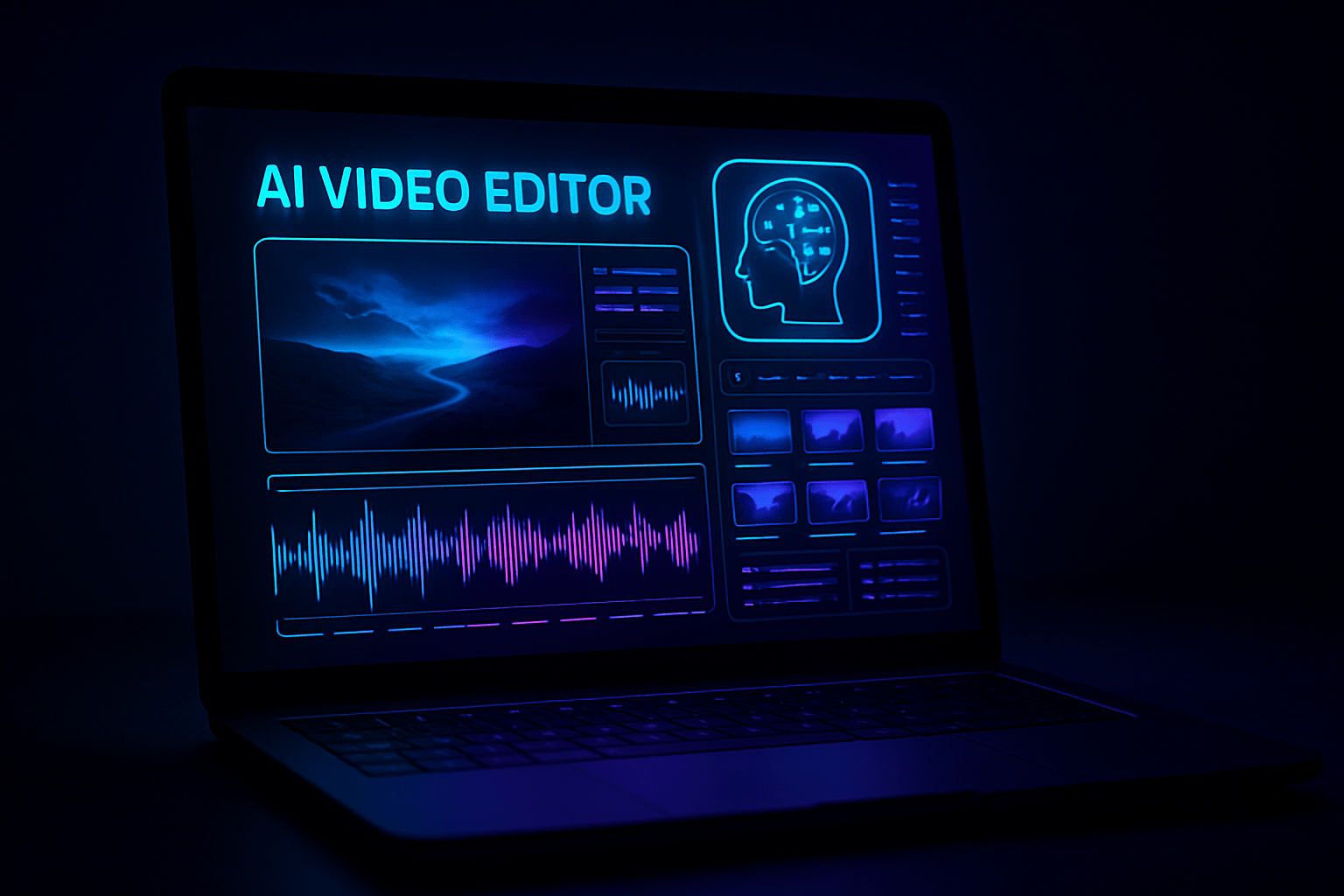
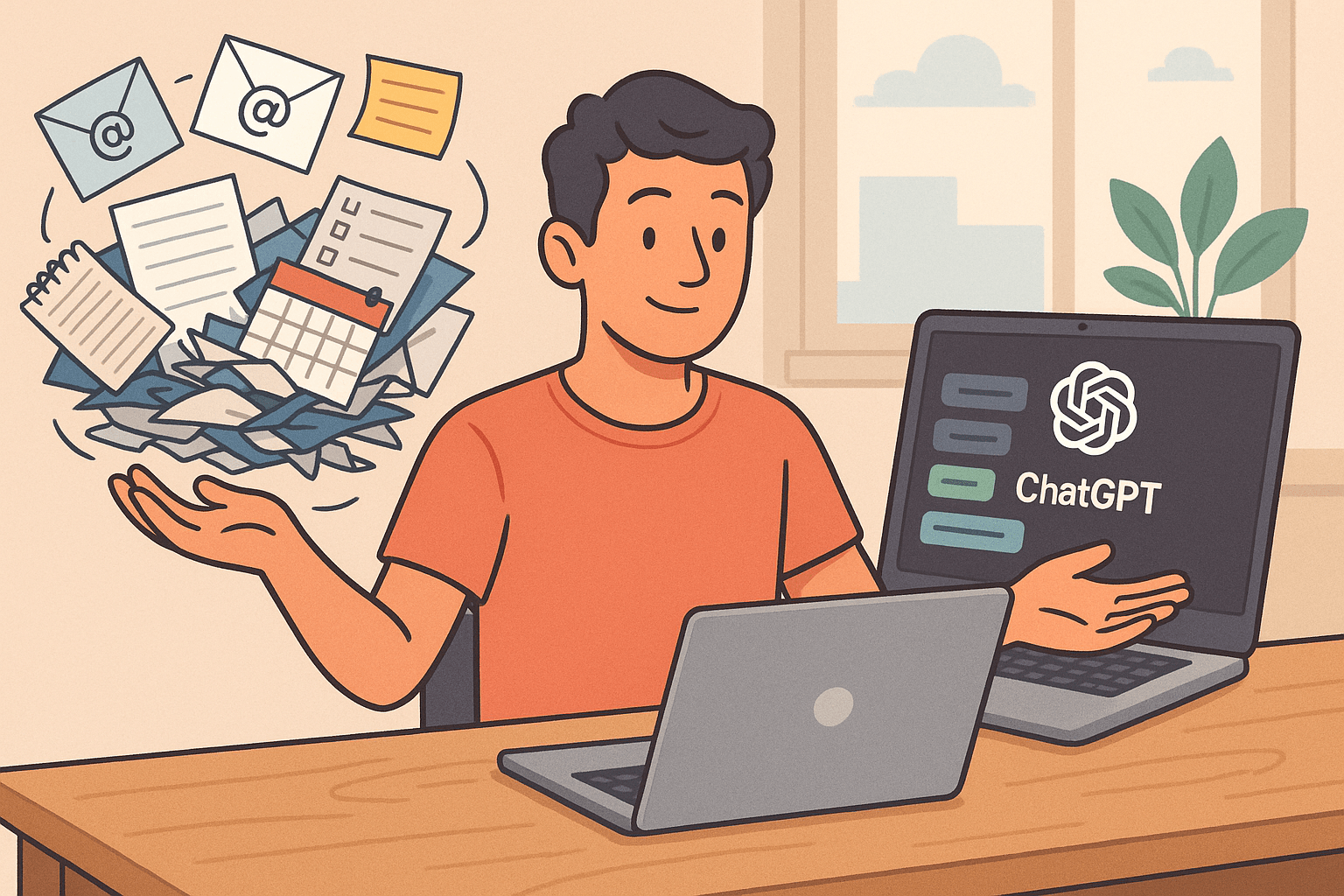
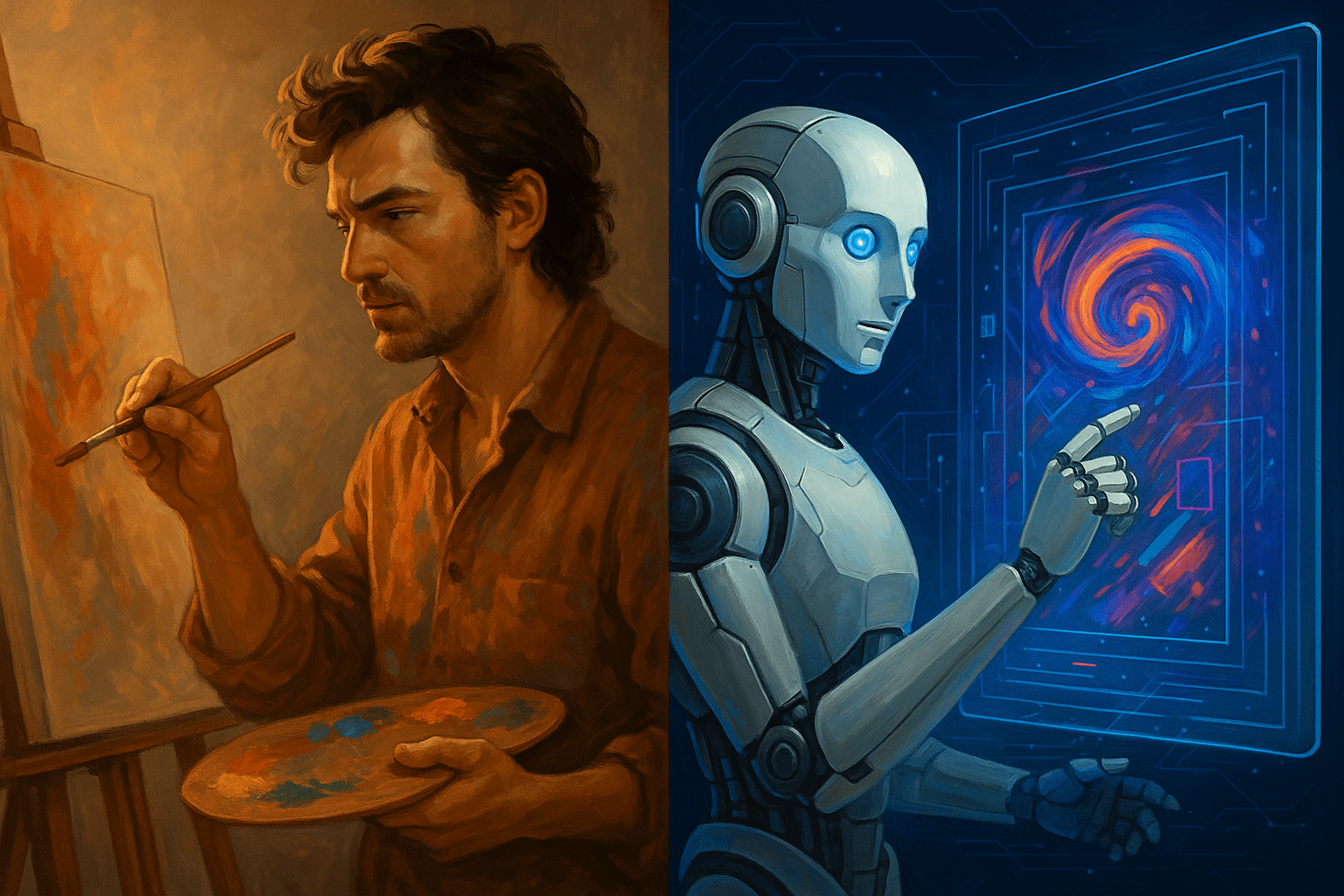
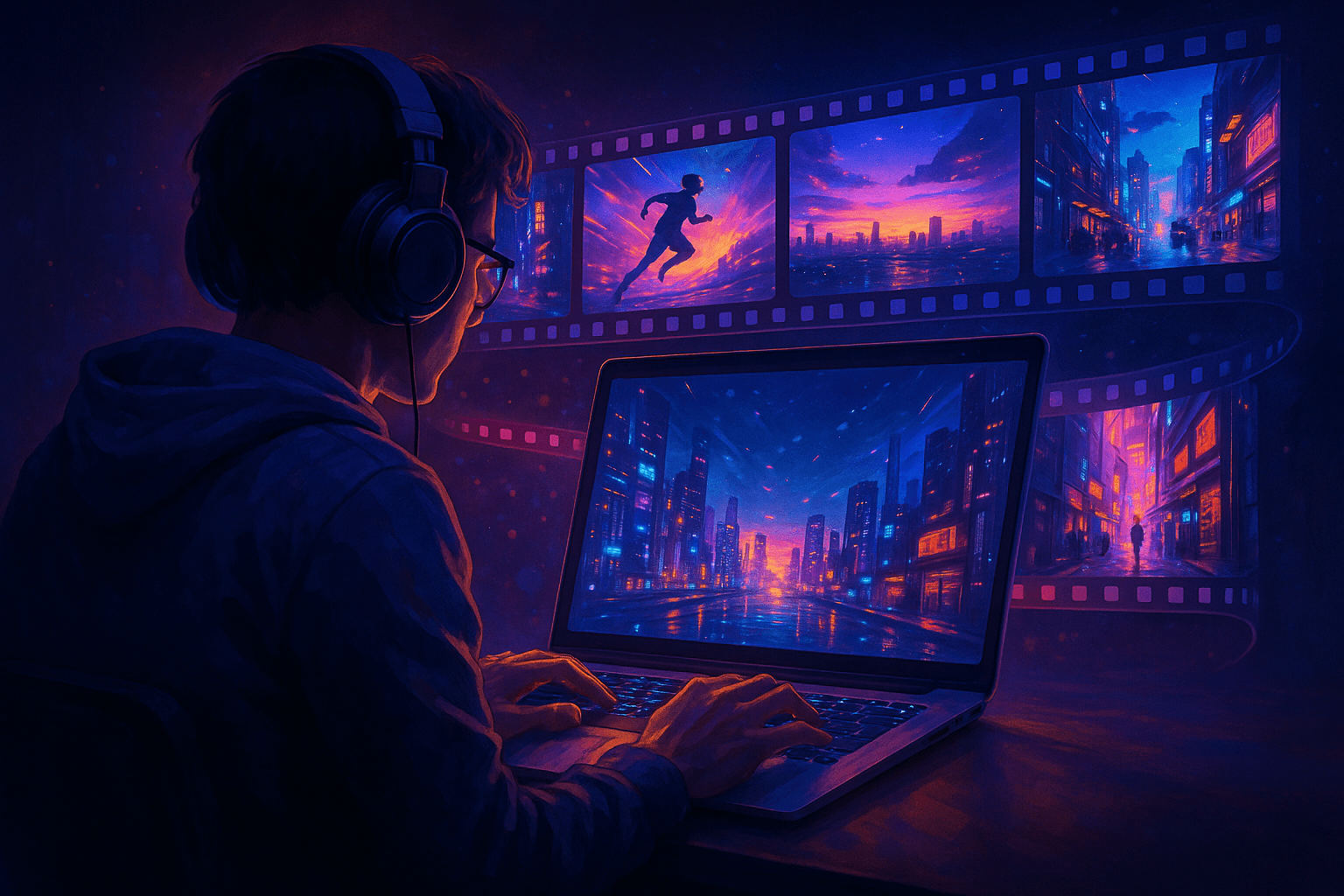
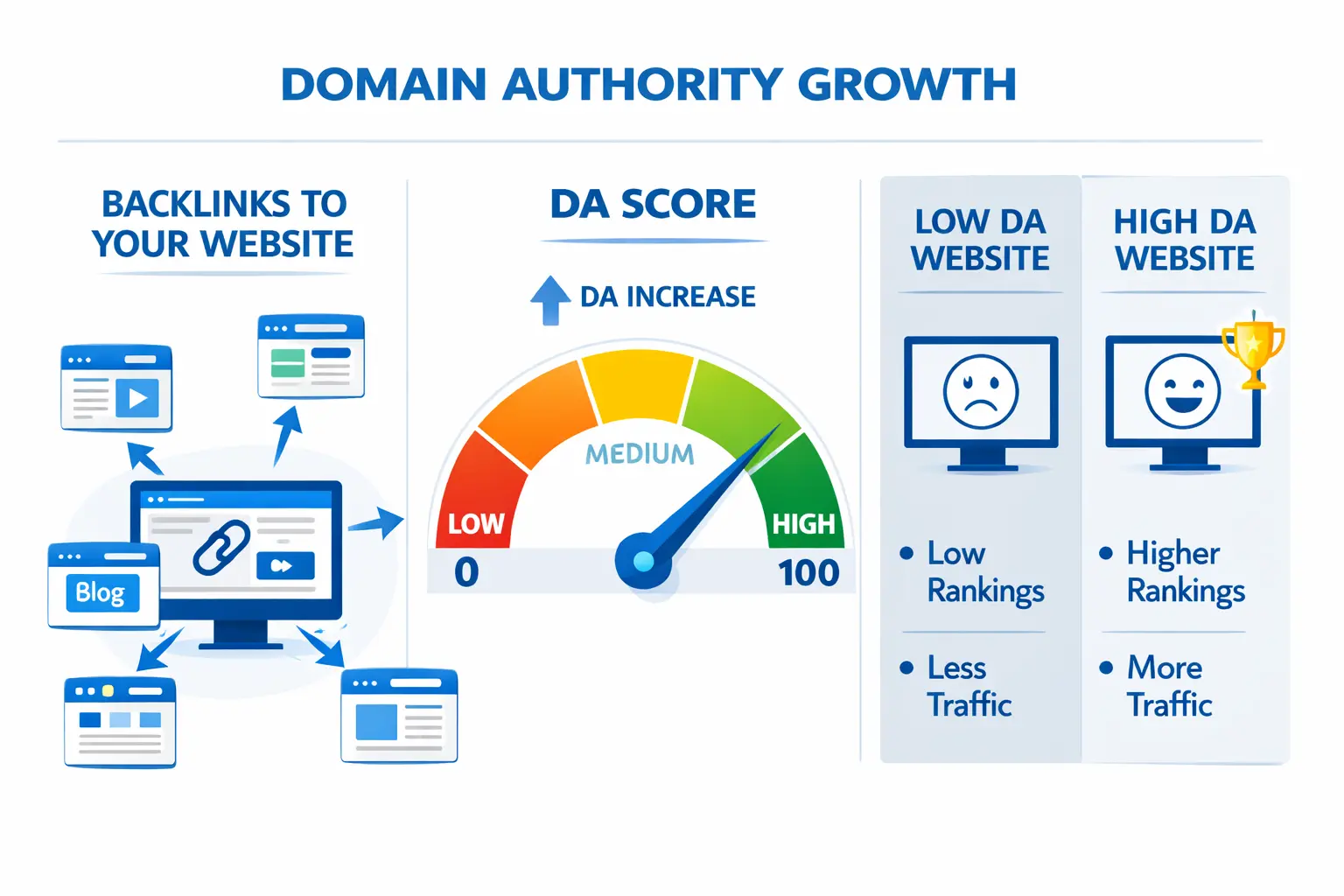


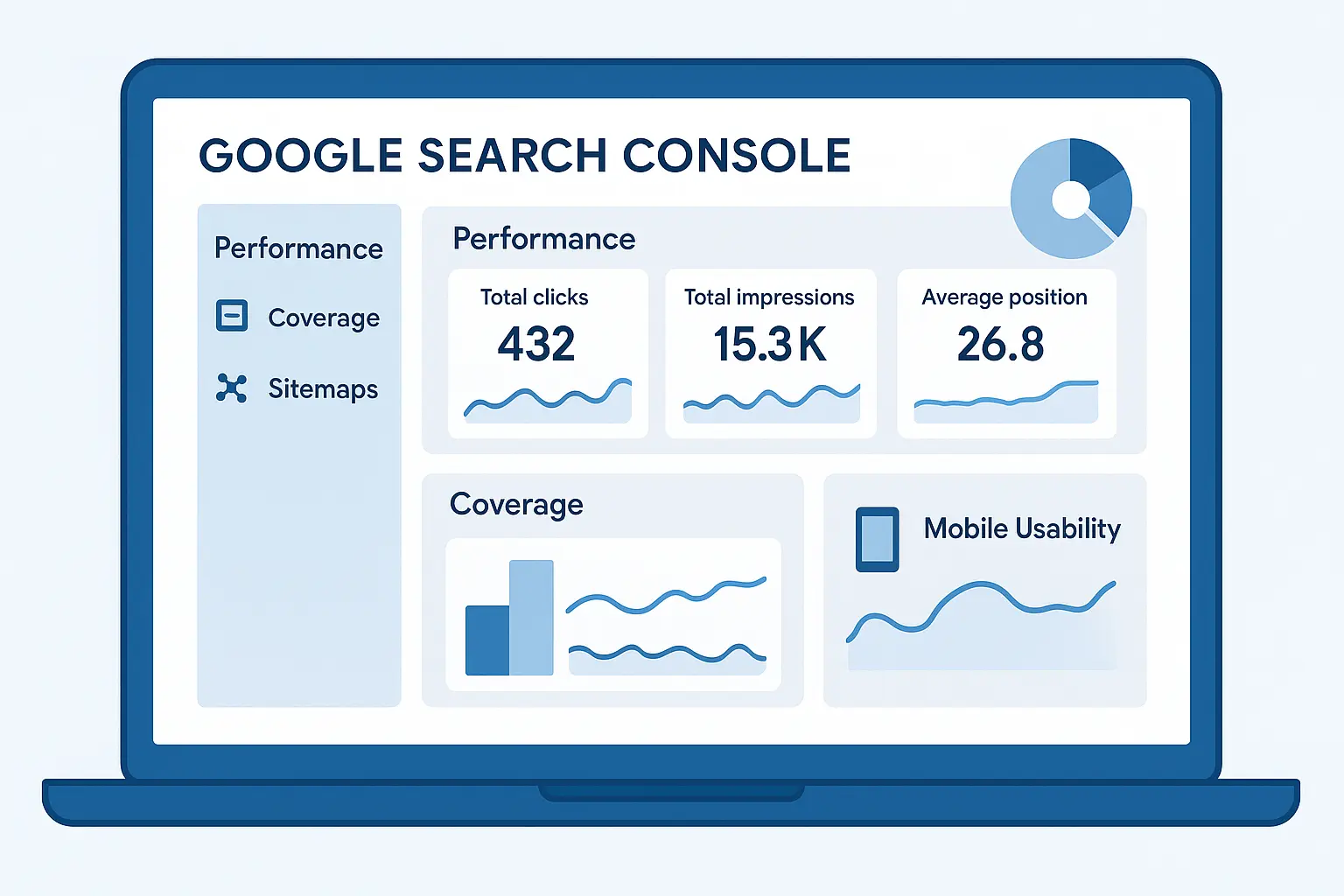
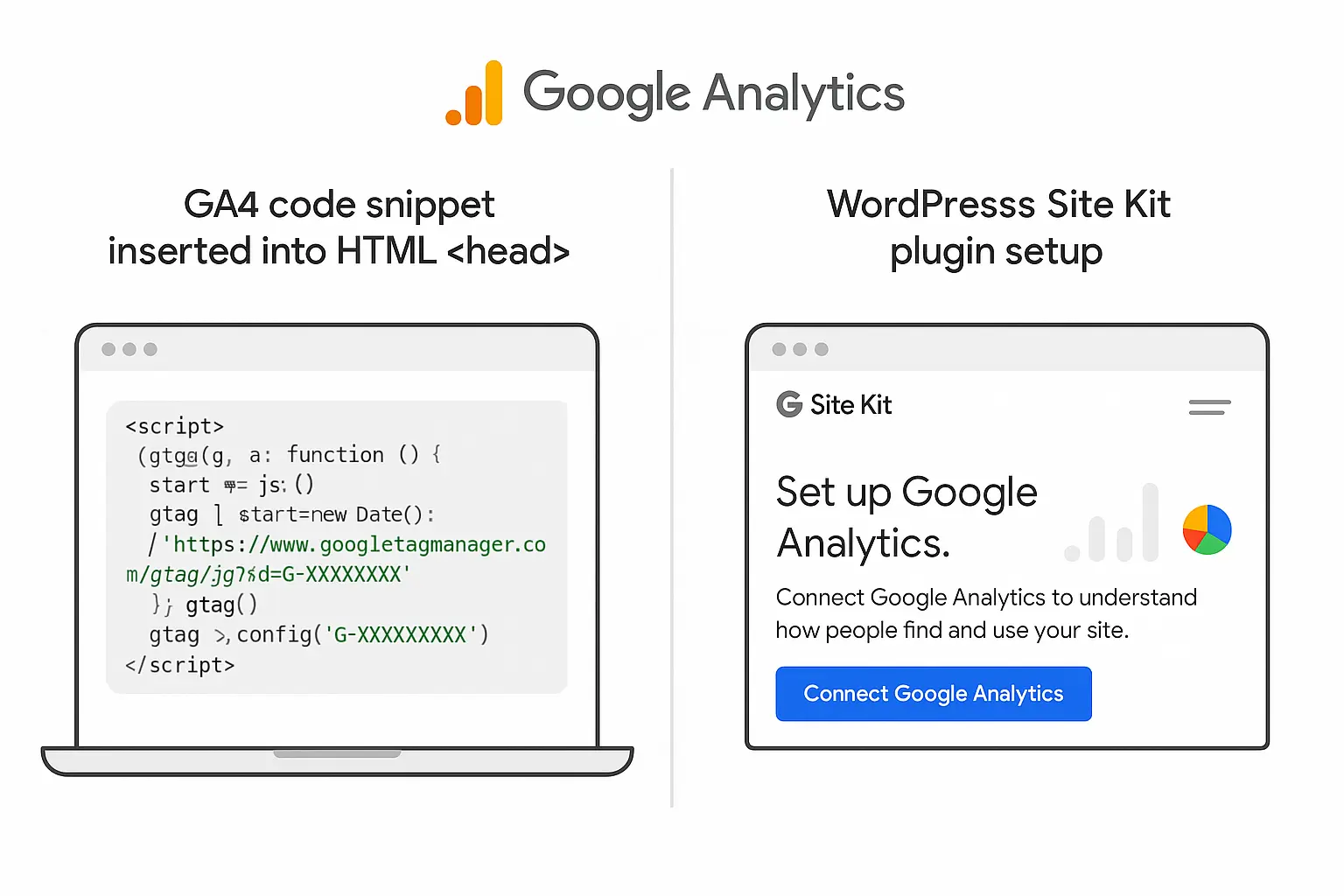
No comments yet. Be the first to comment!