Breaking Down How ChatGPT Actually Works
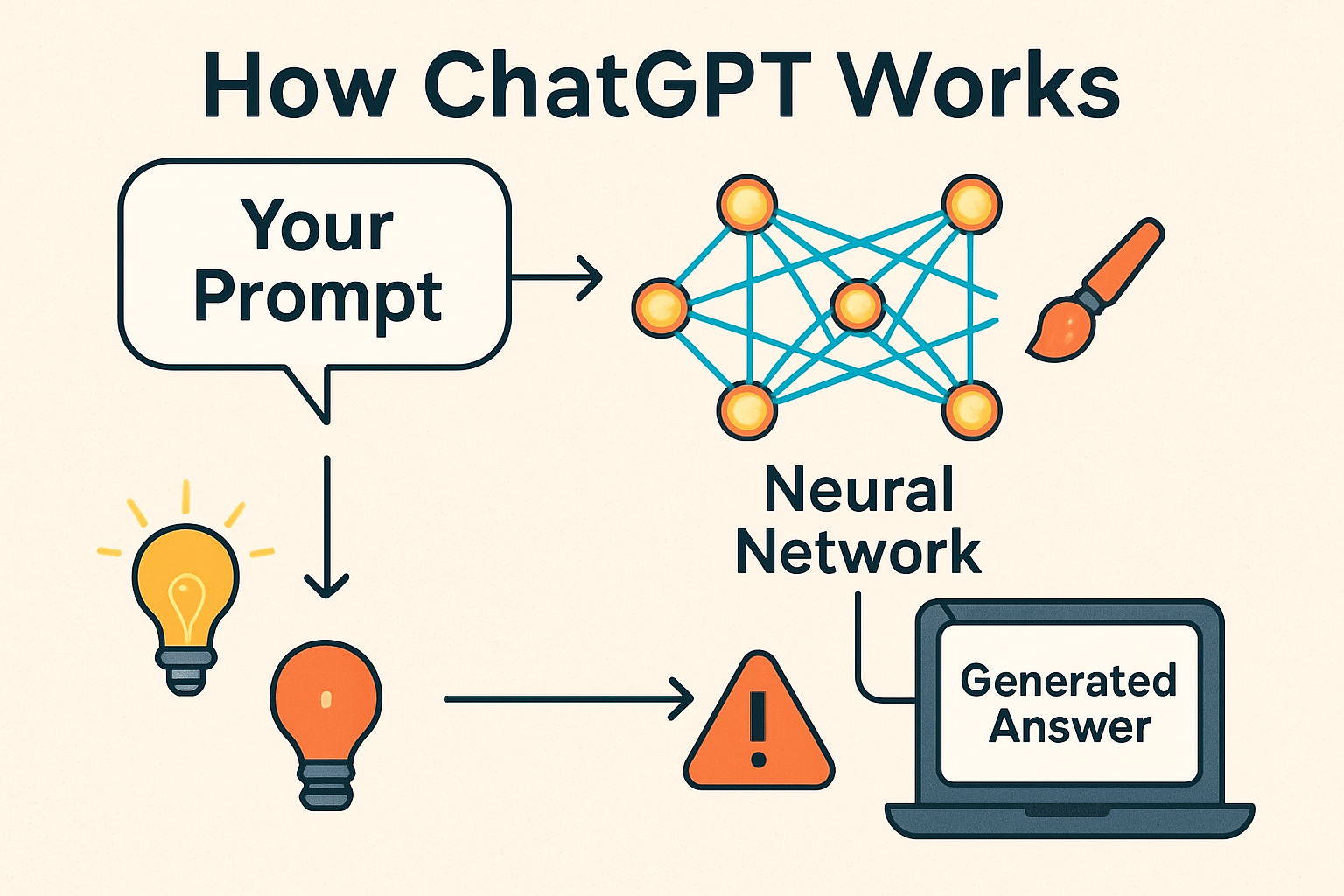
Intro: More Than Just “Type and Magic Happens”
Ever typed something into ChatGPT and thought, “How on earth did it know that?” You’re not alone. To most people, it feels like a mysterious black box — you ask a question, and a polished answer appears. But behind the scenes, there’s no magic wand, no hidden human frantically typing replies. There’s a clever system that learned to recognize patterns in language and predict what comes next. Let’s lift the curtain in plain English.
1. The Big Picture: A Language Prediction Machine
Think of ChatGPT like a super-charged autocomplete. Just as your phone predicts the next word in your text message, ChatGPT predicts the next word in a sentence — except it does this on a much larger, smarter scale.
- It has read billions of words from books, articles, websites, and more.
- It doesn’t “know” facts the way humans do — it remembers patterns.
- When you type a question, it finds the most likely sequence of words that fit your request.
It’s not “thinking” — it’s pattern-matching at lightning speed.
2. How Your Prompt Becomes an Answer
Here’s the step-by-step journey:
Step 1 — You Ask
You write a question or request (called a prompt).
Step 2 — It Translates Your Words into Numbers
Your text is broken down into tiny chunks (tokens) and converted into numbers, allowing the AI to process them.
Step 3 — It Predicts
The model uses what it’s learned from its massive training data to predict the next word, one word at a time.
Step 4 — It Checks for Flow
It constantly checks the context so the sentence sounds natural and follows your instructions.
Step 5 — You See the Output
Once enough words are generated, it sends them back as the final answer.
3. Why It Sometimes Gets Things Wrong
Because ChatGPT is guessing the most likely answer, not pulling it from a live database, it can:
- Make up facts (this is called hallucination in AI terms).
- Sound confident even when it’s wrong.
- Miss the nuance if your question is vague.
It’s a bit like a friend who’s great at conversation but terrible at remembering where they got their information.
4. How to Get Better Answers
You can steer ChatGPT’s output with better prompts (Prompt Engineering).
- Be specific: Instead of “Tell me about marketing,” try “Give me 5 Instagram marketing ideas for a bakery.”
- Set a style: Add “Explain like I’m 10” or “Write in a witty, casual tone.”
- Break it down: Ask for steps, lists, or bullet points for clarity.
- Iterate: Refine your prompt after seeing the first answer.
5. Creative Ways to Use ChatGPT
It’s more than a Q&A bot. You can use it to:
- Draft content outlines and brainstorm ideas.
- Rewrite dull text into something engaging.
- Roleplay as a customer, client, or student to test scenarios.
- Summarize long documents in seconds.
- Learn a topic quickly by asking follow-up questions.
Conclusion: The Real Power is in Your Questions
ChatGPT isn’t a mind-reader or an all-knowing guru — it’s a tool that responds to the way you guide it. The better you ask, the better it answers. Treat it like a collaborator: provide clear instructions, ask follow-up questions, and don’t be afraid to experiment. The magic isn’t in the machine alone — it’s in how you use it.



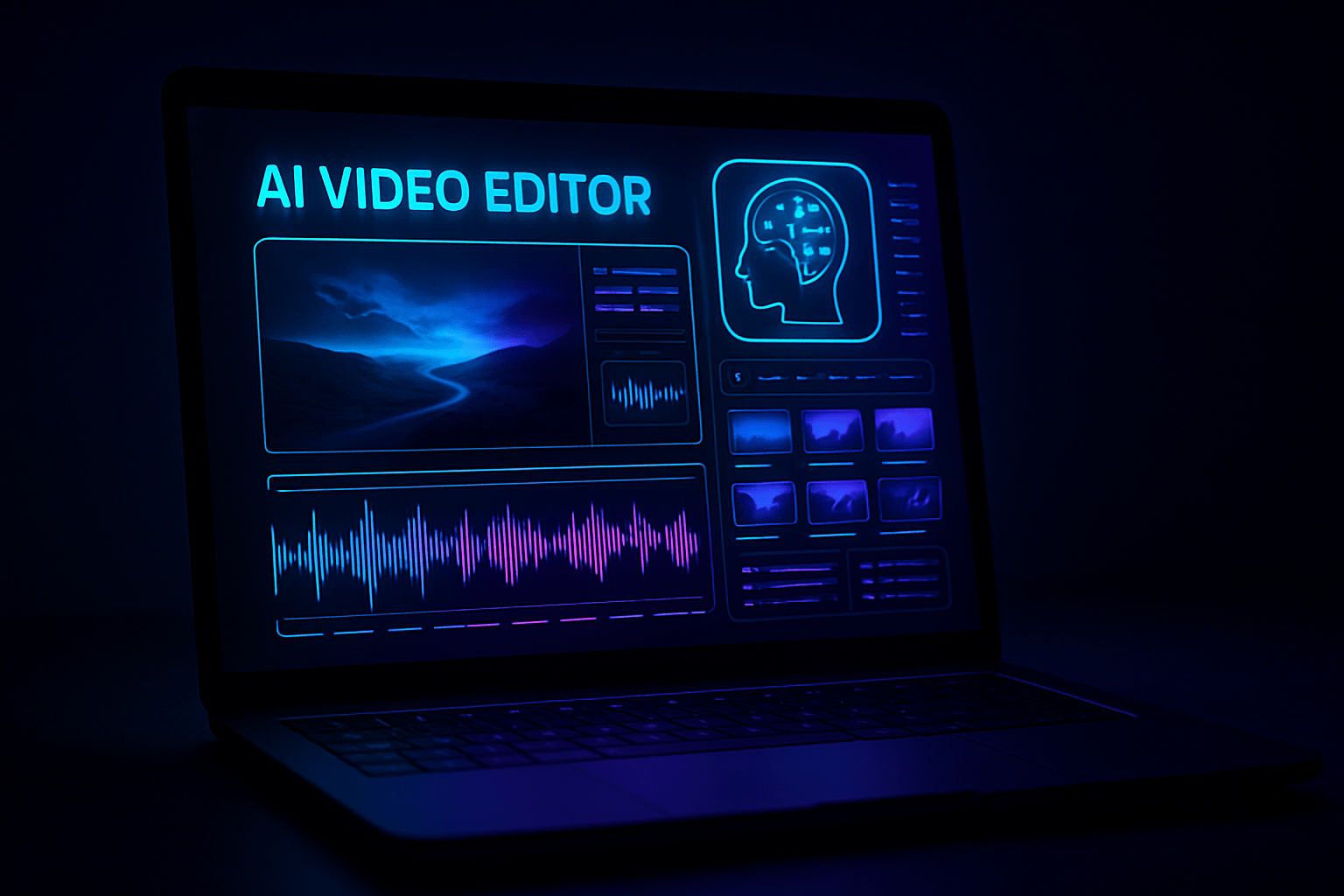
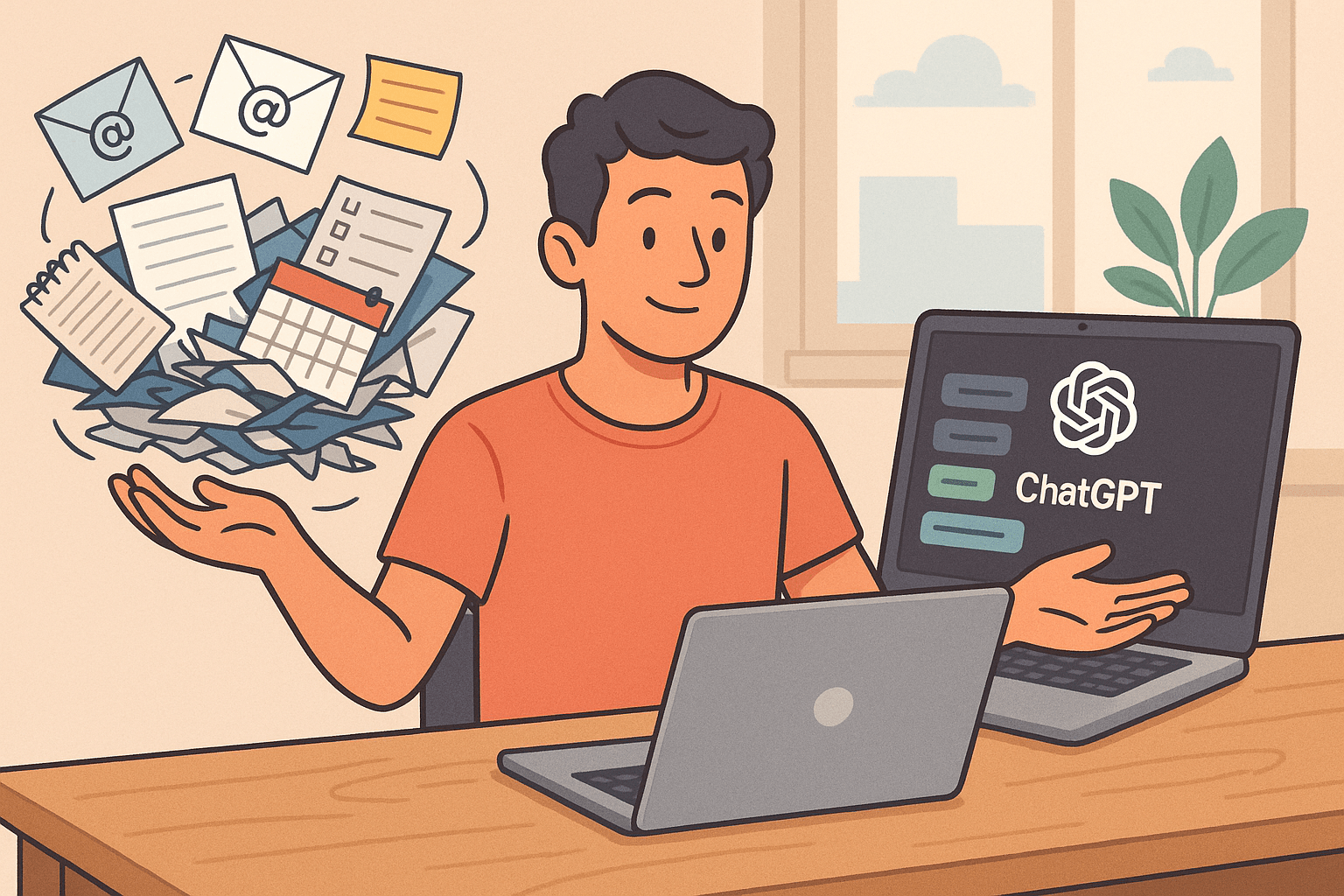
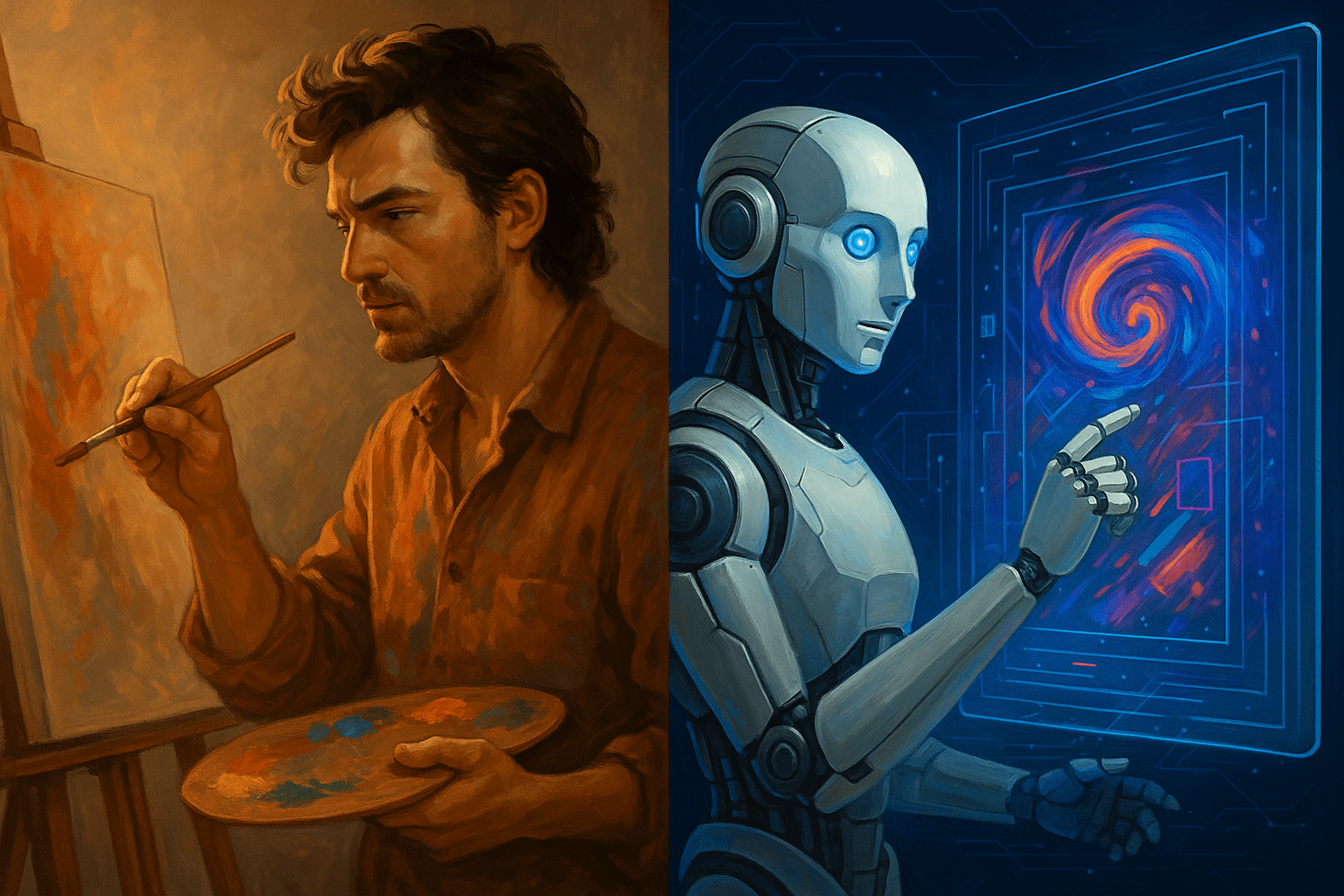
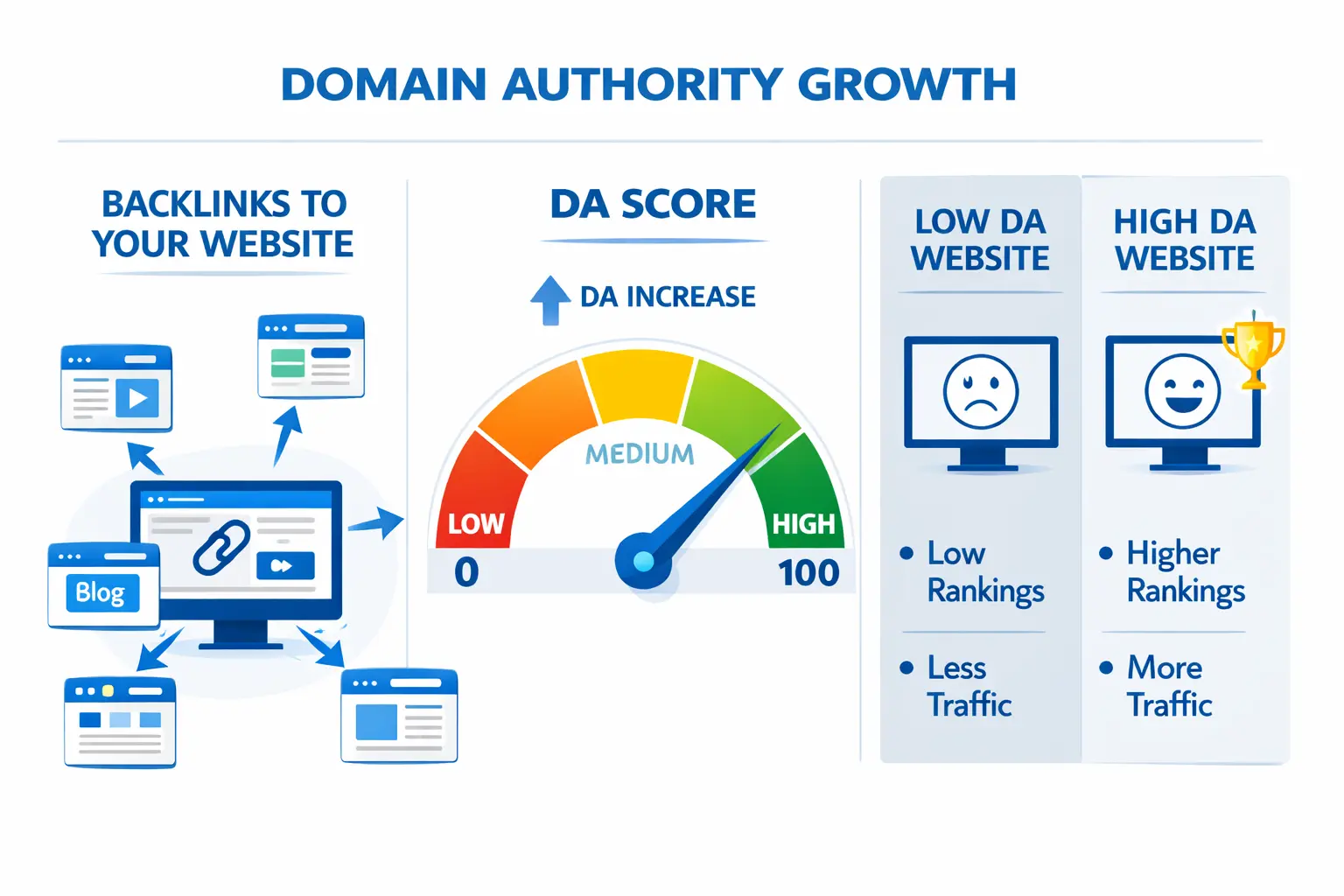


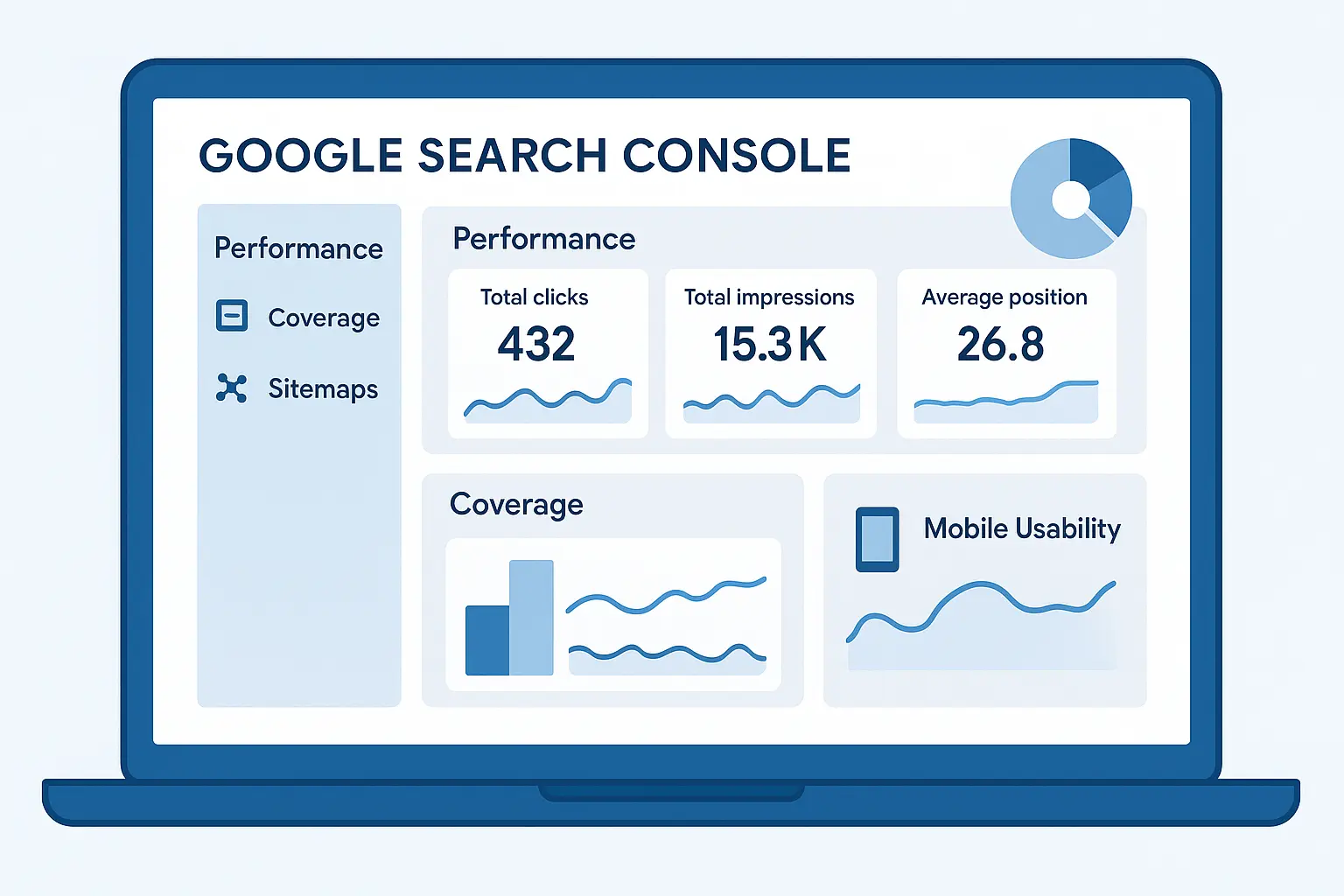
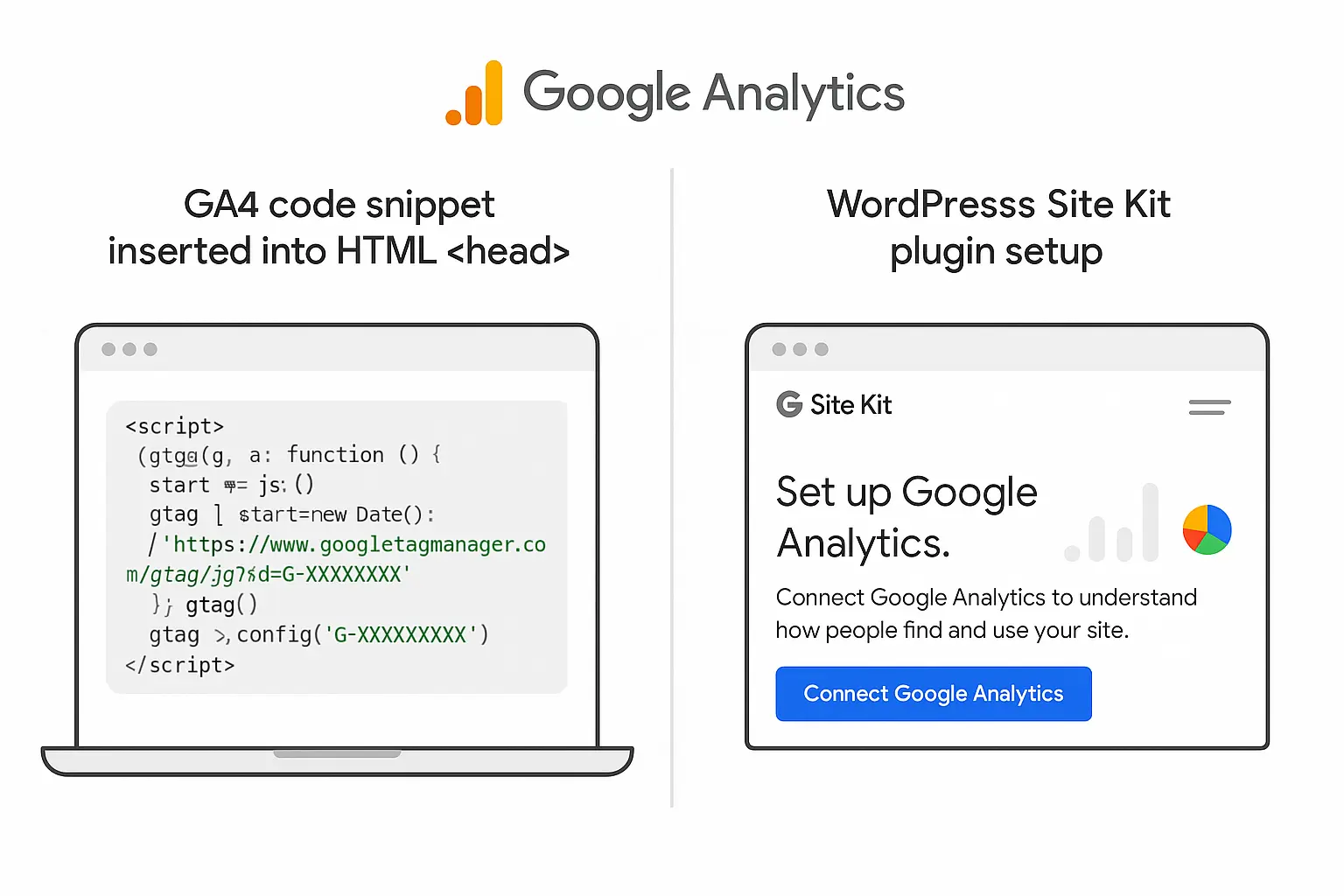
No comments yet. Be the first to comment!